
For decades, seminars have been the cornerstone of marketing for professionals from financial advisors to network marketers to consultants, coaches, and trainers. The formula is simple: book a private room in a restaurant or hotel, order some food, and invite an audience.
But the traditional seminar model has become more and more challenging. Getting people to commit to travel to an event, taking time out of their lives to hear your presentation (and your sales pitch) is not nearly as easy as it used to be. People are more distracted and less willing to be inconvenienced. And with the advent of on-demand information and entertainment and distance working, we're now trained to do things when and where we want.
Don't get me wrong, the “traditional” seminar is far from dead… but it's not anywhere near as efficient a marketing tool as it once was.
Recently, my friend Earl, who helps business owners plan an exit strategy, hosted a lunch-and-learn seminar in Portland, Oregon. His goal was to attract 50 business owners, so he booked a hotel conference space large enough to accommodate the group. Six weeks before the event, he stared promoting the event. He invested in direct mail to send out nearly 8,000 invitations.
With the promise of a free meal and a highly-appealing topic for business owners he was certain to attract at least 50 people.
And he did.
In fact, by the time the promotional mailers had gone out and follow-up phone calls had been made to confirm everyone's attendance, there were 63 people expected.
But, if you've ever hosted an event like this, you probably know what's coming next.
The day of the event, the room was set with seven tables for ten pre-set with salads ready to greet the hungry attendees. But there weren't anywhere near 70 people in attendance. In fact, the final count hovered somewhere around 30. That's more than a 50% no-show rate.

Now, to be fair, some new business came out of the presentation, and my friend scheduled a few appointments from attendees and ultimately picked up two new clients worth about $5,000 each.
The downside, however, is that it took nearly $8,000 worth of an investment to get those two clients. With just over $5,000 invested in designing, printing, and mailing the invitations; another $2,600 for the meals (most of which went un-eaten); plus another few hundred dollars for projector rental and printed handouts, the net profit from the event was just over $2,000. And that doesn't take into account the value of the time spent preparing the presentation and all the follow-up involved.
But there's more to this story.
Because while Earl did, indeed, see a net gain from his seminar. It took a lot of work to get there.
So, not long after hearing about his experience, I suggested he try something new.
A Webinar.
If you're not too familiar with webinars, here's a quick primer:
As a webinar host, you can share or advertise a link where people can register for an online presentation.
Registrants will typically receive a few emails, first confirming their registration and then reminding them to show up.
At the time the webinar is scheduled to begin, attendees click on a link and are admitted to a virtual presentation “room.”
During the event, presenters typically will have the option to interact with the audience who can type questions into a chat box.
Once the webinar is over, the host has the option to send out a recorded replay of the event to everyone who registered … whether they attended or not.
Just like live seminars, webinars are an excellent way to drive more sales, especially on big-ticket items. Webinars can certainly increase sales to smaller ticket items, however generally speaking they are much more cost-effective for selling high-ticket items. The main reason why these big-ticket items make more sense is because of the limited nature of webinars.
Whether its a limited number of seats available (webinar platforms tend to charge hosts more based on the number of attendees) or the limited time an offer might be available to be redeemed, webinars can often have a psychological impact of urgency on attendees. Of course, webinars can be effective promoting smaller ticket items too, but they might just be overkill for offers priced low enough that people don't need to think twice before buying.
That's why I think the sweet spot for webinars tends to fall in the $297-$5,000 price range, though higher-priced offers can often start with a webinar and the final “sale” is made during a post-webinar call. So, using the example of Earl's live seminar above… let's do some math. Earl charges $5,000 for his basic 12 week program. Some clients decide to continue on with his monthly consulting support, but let's just use $5,000 as the typical “sale.”

At his seminar, Earl made two sales out of the 30+ people who attended. I can't recall the actual number, but let's just say it was 33 people. That's a 6% conversion from attendee to buyer.
But remember, 63 people registered to attend.
With a live event, Earl had no easy way to get those no-shows to see his presentation. But with a webinar, he could get his replay in front of a large number of those individuals. In fact, according to the 2017 Webinar Benchmark report, 34% of viewers watch webinars in replay or on-demand scenarios.
So, conservatively, assuming another 10-15 people watched the replay, Earl might well be able to make an additional $5,000 sale.
But the biggest difference between live seminars and webinars is the cost of acquiring those webinar attendees. Using one's own email list, the cost is nearly non-existent. But if you need to invest in ads, each registration might run somewhere between $2.50 and $10, depending on your industry and the appeal of your topic.
No printing or mailing expenses. No meals to buy. No handouts to print. Just some a webinar platform and some ads.
So if you look assuming a very costly $10 per registrant, Earl might be out $630.
That's nearly $7,000 less than he spent on his live event… or, put another way, $7,000 more he gets to keep.
Now, here's the exciting part…
Automated Webinars
Automated webinars make it easy to set up webinars at times when you cannot theoretically be in attendance. This is great for providing access to people on varying schedules and all around the world without having to be there constantly.
You might be asking why it makes sense to do an automated webinar when you could simply do a single webinar, record it, and offer access to a video.
Here are a few reasons to consider:
1. People are much more likely to attend when they feel they are on a time constraint because they don’t want to miss the event. If they are given a link to download a video, they are likely to put off watching the video until “later”, but “later” is likely to never come. People tend to procrastinate unless they have a set timeframe for something.
2. People tend to perceive the value of a live webinar as much higher than the value of a single video, even though the information is technically precisely the same.
3. A video recording does not allow audience participation of any kind. Some automated webinar scripts allow audience members to chat with one another and also chat with you if you are available at the moment.
4. A recorded video cannot be set to play at a specific time so that late attendees believe they are attending a live webinar. However, with some automated webinar software, the video will begin at a specified time, and if people are late or leave and come back, the video will not resume from the same place they left off, giving the impression of a live broadcast.
There are many different automated webinar systems available. Here are a few of the most popular.
RELATED POST: How to Choose The Right Webinar Platform
Planning a Webinar (Structure, Pitching an offer)
Planning the full webinar before it begins is absolutely essential. Without proper planning, you’re likely to end up with long periods of dead air or being unable to answer questions posed by attendees, which can throw off your webinar and cost you conversions/sales.
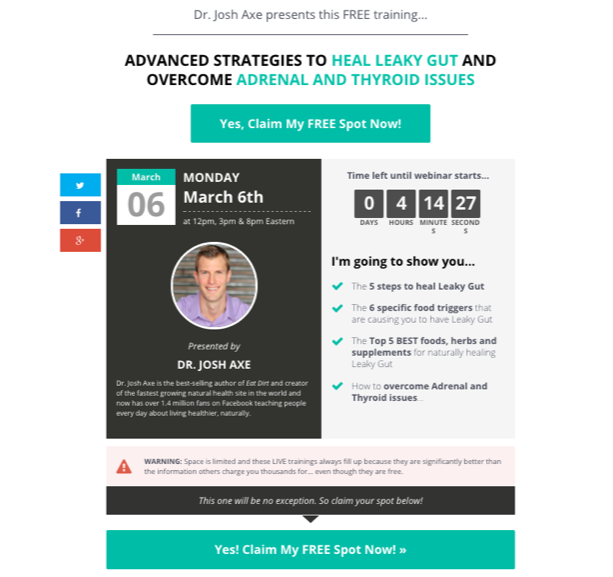
Webinar Formats
There are several different formats you can choose from for a webinar. Different formats have different benefits, so you may want to use different formats at different times based on your needs.
Let’s take a look at some of the various formats and their benefits and weaknesses:
Single Speaker
In the single speaker format, one person does the complete presentation and may ask the attendees questions or answer theirs.
One major benefit of this particular webinar type is that you won’t have to train multiple people how to use the webinar software. Additionally, you don’t have to worry about timing and coordinating multiple speakers, or having presenters talking over each other answering questions.
The biggest potential drawback of the single speaker format is that sometimes people are reluctant to interact with a single speaker, because they feel it can be a bit intimidating, because the single speaker becomes somewhat of an authority figure. However, this is also potentially beneficial, because if you are seen as an authority figure, people will be more likely to take actions you recommend or request, such as buying a product.
Interview Style
The interview style webinar involves two or more people working together. One person is usually the interviewer, and that person interviews one or more other people.
Some people find that hearing several people at once helps make a webinar more interesting. Also, since the interviewer is asking the other person questions, many times this encourages attendees to ask questions, increasing interactivity.
This means you’ll have to ensure everyone is able to use the webinar software, including the interviewer and all interviewees. You may also run into scheduling conflicts, because you will have to coordinate multiple people to run the webinar.
Moderated Panel
A moderated panel has several people online at the same time with one moderator who ensures only one person can speak at a time. This is done either through the software itself, allowing the moderator to mute everyone who isn’t currently speaking, or in the same way a moderator facilitates a live discussion, by giving individuals permission to speak.
Like the interview style, this type of webinar allows users to hear different perspectives and different voices, which makes the webinar more interesting than a single speaker style.
However, as with an interview style, you’ll have to ensure all parties know how to use the webinar software and be careful of any scheduling conflicts. But perhaps the biggest challenge with this format is keeping the conversation flowing well without people talking over each other. The moderator must take great care to keep things organized.
Interactive
The interactive format requires a single individual to lead the attendees in various activities such as question-and-answer sessions, lessons or other interactive content.
Because this format is extremely interactive, people generally get more out of the webinar. Attendees can ask questions, and even answer questions for other attendees. This can be very helpful if someone asks a question that you don’t know the answer to.
The main problem with this format is that it can really only reasonably accommodate a small number of individuals, because large groups can cause a lot of confusion if everyone is trying to speak at once. You need to be reasonably skilled at running this type of webinar for it to work effectively.
Planning the Presentation
You will need to plan your presentation carefully from start to finish, and you won’t want to deviate from that format too much during your webinar. The reason for this is that once a webinar has been derailed, it can take a long time for it to recover and get back on track, thus making your webinar run over time.
Since people have to plan to be present at a particular time for a webinar event, they generally don’t allot time over that. They may make plans after your webinar, and if it runs over, they may have to leave. Or they may just get bored if the webinar runs too long.
Here are some things you might want to include in your presentation:
1. A slide that introduces your webinar, including its purpose, what time it begins, how to use the various webinar functions, and how long the webinar is estimated to last.
2. A slide that gives information about the webinar host/presenter and any other presenters, interviewers or interviewees. Include their name, their professional credentials, and a picture if you have one.
3. A short presentation of the webinar’s agenda, including the topics to be covered and any other material to be presented.
4. Screenshots or videos that demonstrate primary elements of your presentation. You may be able to keep these on your computer and present them as needed, as some webinar software allows you to share your desktop so everyone can see what you’re doing live as you do it. This will let you show videos, slides, screenshots or whatever else you need to display.
Plan Attendees
Keep in mind that a lot of webinar software has hard limits on the number of attendees. This is due to a number of different factors, such as bandwidth, software limitations, etc.
If you know you have a limited number of spots available, be sure to let potential attendees know this in advance. This will help increase the number of people who sign up for your webinar, because it will lend an element of scarcity.
Record the Presentation
It’s a very good idea to record the webinar to allow those who could not be in attendance to view it at a later date. This will increase your conversions, because you will be able to reach more people than could be present due to their own scheduling conflicts or due to the space limitations for the live presentation.
If you’re going to record the webinar, you’ll want to plan this in advance so you can be certain your webinar software allows recording, and to learn how to use the function properly.
Follow Up. Follow Up. Follow Up.
There's a reason they say the “fortune is in the follow-up.” Remember those no-shows at Earl's live event? Well, most webinar platforms (or email integrations) have the ability to send out segmented follow-up messages to people. Such messages might include people who didn't show, showed up late, or left early. Each one of them can benefit from a different message sequence.
The whole idea is to get people to come back to hear the offer and keep moving forward. And for those who don't, it's even worth continuing to follow up over the course of several months. Who knows… they might have been interested in your offer, but the timing wasn't right for them when they first encountered it.
Automating all of this follow up is not only possible, it's the smart (and profitable) thing to do.
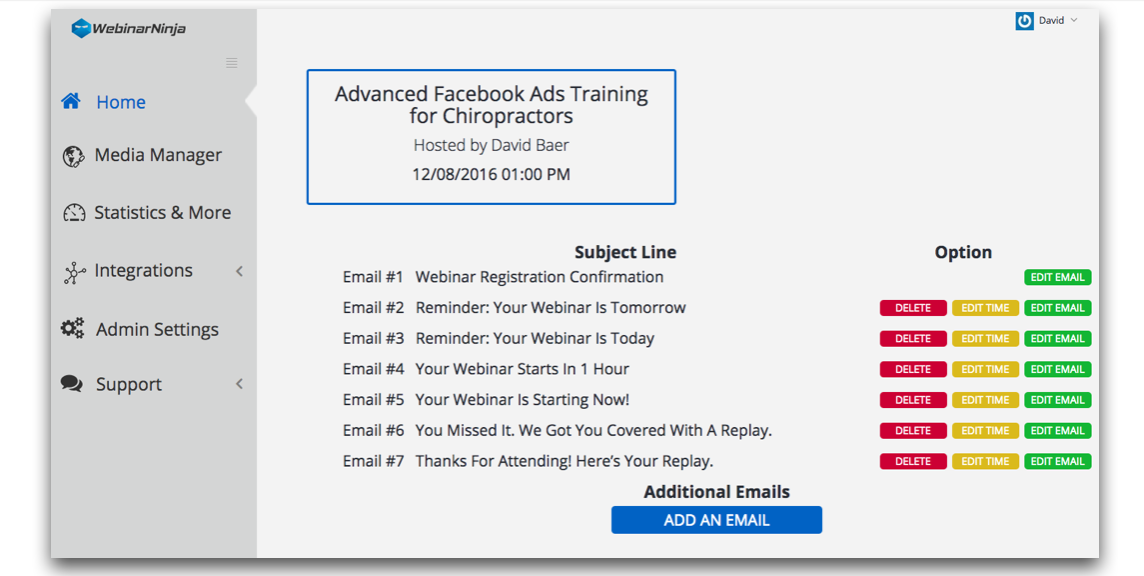
Create the Agenda
It is very important to create an agenda with approximate times so that the webinar flows smoothly and doesn’t go too much over time. Remember, if you run over time, you won’t make it to your final sales pitch with some participants, which will severely cut down on conversions.
Your agenda should contain a list of topics that you plan to discuss during the webinar so that you don’t forget any important points.
The agenda should also contain a rough guide for each segment of the presentation, including the order in which speakers will make their presentations, a list of interview questions, etc.
Here’s a sample agenda for a webinar beginning at 6:00 PM:
6:00 – Introduction to the webinar and its presenters.
6:05 – First topic of discussion.
6:15 – Second topic of discussion.
6:25 – Third topic of discussion.
6:35 – Questions from the audience.
6:50 – Product is introduced, letting people know their unanswered questions can be answered by it. This is the sales pitch.
7:00 – Webinar is concluded, attendees are thanked for their presence, and the final sales pitch is made.
Schedule Presenters
If you intend on having any special guests, additional presenters, experts, or interviewees, you need to schedule them well in advance so they are certain they can be present and on time for the webinar.
Don’t forget to schedule all presenters for a trial run, too. This should be done at least once before the day of the webinar in order to ensure everyone knows how to use the software properly and that everyone knows their role and can stick within the time constraints.
Plan a Dry Run
A trial run is absolutely vital for ensuring your webinar goes smoothly. There isn’t much that will kill a webinar’s effectiveness faster than a bunch of people saying “um” and “uh” every couple of minutes because they don’t know what they’re doing or what should happen next.
It’s a good idea to do two or three dry runs, but you must do at least one. The dry run will help ensure everyone knows how to use the webinar software correctly, the order of events, what they plan to say, and how to stay within time constraints.
You won’t be able to plan for things such as user questions as well, but you can anticipate some of the things attendees might ask and be prepared to answer those questions.
The dry run should include, at minimum:
1. Practice the webinar introduction, including introducing individual presenters.
2. Making sure presenters know how to use the webinar software.
3. Check all software and equipment. Make sure the web server is running optimally. Be sure everyone has working headsets and knows how to use them and mute them when necessary.
4. Go over the complete agenda with all participants. Do a run-through of all presenters’ presentations, including visuals such as screenshots and videos.
Fine-Tuning Your Pitch
The most important part of your webinar is obviously your pitch. This pitch must be as finely tuned as possible before the webinar begins, and it must contain the perfect blend of selling versus informing.
If the product is yours, you can be a little more aggressive with your sales pitch. People will expect this if you’re selling your own product, so they won’t really be upset.
However, if you’re selling an affiliate product, people are likely to be rather skeptical about the product if you’re selling too hard. Instead, try to focus on talking about why you personally like the product rather than just saying, “Buy! Buy! Buy!”
Here are some things you might want to include in your sales pitch:
• A few of the most important features of the product or service
• The best benefits of the product (Remember, benefits are different from features. Features would be things like a server’s bandwidth or hard drive size. Benefits would be no loss of sales due to bandwidth limitations or never running out of server space for critical backups.)
• What the product or service has done for you personally
• Why you believe everyone would want it
Be careful not to oversell the product or people will smell the sales pitch a mile away and won’t feel it is genuine. The more personal it seems, and the more you relate to them what it has done for you, the more people will want to buy it.
Pre-Qualifying Participants
Something you may want to do if your webinar is very limited is to pre-screen potential attendees to be sure they understand the product you are presenting, its basic features and its price. You don’t want valuable webinar spots being taken by people who would have absolutely no interest in the product you’re selling or wouldn’t be able to afford it even if they were.
Thus, before your signup form, you might want to include a short survey asking people questions that pre-qualify them for your webinar.
Some example questions for a financial planning webinar might include:
• Are you interested in setting yourself up for a seven-figure retirement?
• Are you financially prepared for an emergency?
• What would you do with an extra $20,000 of play money per year?
This will ensure participants are both interested and willing to pay the cost of the product.
Webinars can be extremely profitable if care is taken with the setup, presentation, and pitch. And remember that you can continue making money long after your webinar has ended by allowing others to view the recording of it. But don’t forget that your webinar’s effectiveness will diminish significantly if you only offer a standard video stream or download of your broadcast.
So now that you understand the impact a webinar can have on your business, would you like help getting your very own high-converting webinar funnel designed and set up to sell your high-ticket offer? If so, you can learn more here about how our team can get you moving forward using our proven webinar marketing funnel formula.
