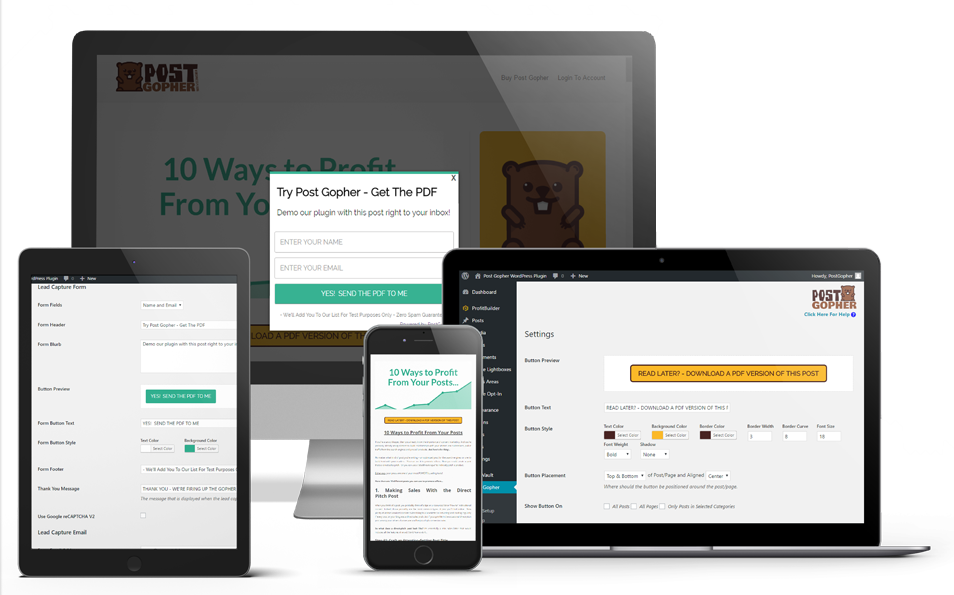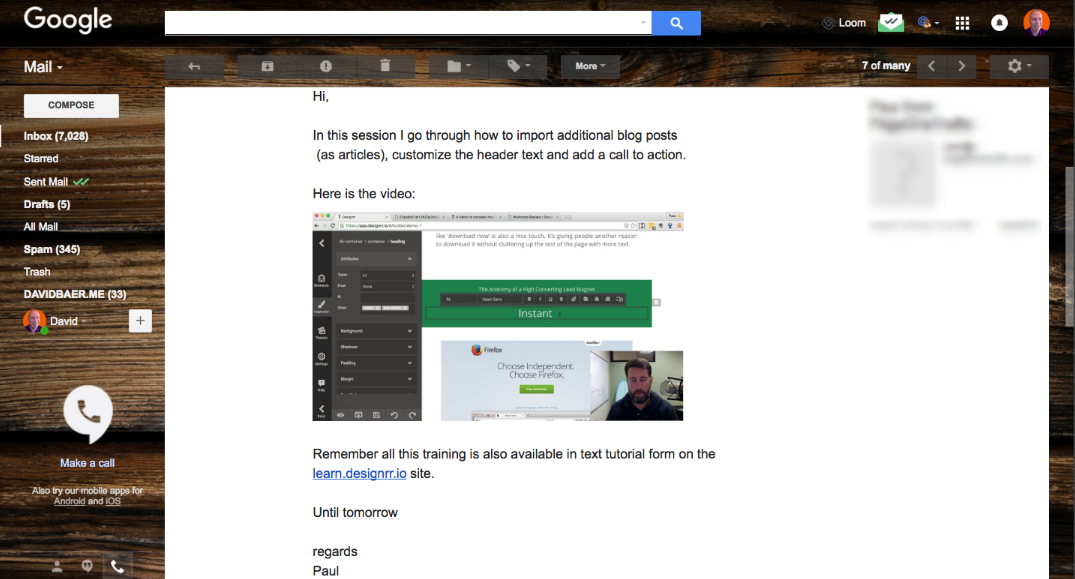At GROW, we are all about finding effective ways to convert more blog readers into email subscribers (and, eventually, into paying customers). And, one of the most effective ways to add subscribers to your list is through the use of lead magnets…
At GROW, we are all about finding effective ways to convert more blog readers into email subscribers (and, eventually, into paying customers). And, one of the most effective ways to add subscribers to your list is through the use of lead magnets…
A lead is something you would offer your readers for free in exchange for their email address. Your immediate goal, of course, is to get them on your list. But, in the long run, you can leverage that list into sales for your business.
Not everyone who visits your website will stick around to consume an entire article on your blog. In fact, most will probably click away soon after arriving. But if you can get their attention long enough to incentivise them to provide you with their contact information, you'll have plenty of opportunities to follow up with them.
But not all lead magnets are created equally. Simply offering “tips and information” or inviting your site visitors to sign up for your newsletter simply won't cut it anymore. First off, you're far less likely to attract people onto your list with such a vague offer. Second, the less specific your lead magnet is, the harder it will be to logically guide subscribers from the reason they joined your list to the reason they should buy what you have to sell.
Magnet Marketing Continuity
If you have people visiting your blog or website, and consuming your content, the likelihood is they have some interest in what you've posted there. So it would only seem natural to take advantage of their interest in that particular piece of web content by offering them a lead magnet which is closely related to what they've just been reading or, in the case of a video, viewing.
There are several ways to do this. Perhaps you offer them a cheat sheet or checklist related to the topic they've been reading about. Or maybe you offer them a deeper dive, providing them with lots more detail on the subject. You could also offer them the convenience of a PDF or printable version of the material they've just been reading.
Related Post: Powerful List Building Using Content Upgrades
But all this “extra” content in the form of lead magnets can be a lot of work. That's assuming, of course, that you're creating NEW content.
But here's the good news: when you post an article on your blog or website it doesn’t have to be for a one-time use. There are several ways to repackage or repurpose your blog content, and one of the easiest ways to do so is to turn your old posts into ebooks… and use them as lead magnets.
It could be as easy as copying and pasting the post to a Microsoft Word document and publishing it to a PDF. But if you're looking for some slicker or more streamlined ways to leverage your existing blog posts as lead magnets, I've got a few tools to suggest.
Beacon
Beacon was the first tool I ever purchased that automated the creation of ebooks from blog posts. And it turned me on to the world of possibilities when it comes to the quick and easy approach to repurposing my existing content to grow my list and make more sales.
![]()
Beacon was built around two major platforms: WordPress (the most used website and blogging platform online today) as well as the enterprise marketing platform, HubSpot. And because of this latter integration, my bet is that Beacon is more likely to appeal to corporate users going forward, rather than small businesses and solopreneurs.
Beacon's platform is pretty straightforward. In fact, it's so simple that I've created dozens of ebooks using their tool. Most are being used as lead magnets, but I also have posted several to slide and ebook sharing sites, as well as sending out ebooks to clients and prospects.
![]()
In just a few minutes, you can import your content from your blog post (or cut and past any content you'd like from elsewhere), format your ebook using Beacon's collection of templates, and publish your ebook. Beacon also gives you the option of compiling a table of contents and including a clickable call-to-action at the end of your PDF.
Here are just a few of the ebooks I've created:
![]()
Having been among the first wave of Beacon users, I've seen a great many additions and improvements since they first launched. Most notably, while their original ebook builder was just fine (and highly intuitive), I occasionally encountered limited flexibility when it came to things like getting pages breaks to occur just where I wanted them. The team at Beacon recognized this as a problem and have redesigned the entire interface to make book formatting and editing so much better.
Another added feature I really like is the ability to design and build call-to-action triggers from inside their platform. You make a few design choices, copy their embed code, and paste it where you'd like the box to appear on your blog. Leads can be added to a CSV file or automatically passed along to HubSpot or MailChimp (hopefully other integrations will be added in the future).
![]()
They've also added a ton more templates as well as the ability to host web-based versions of you ebooks on custom domains. But those features require an Agency license. And that brings me to the biggest downside to Beacon… the pricing.
While there is a 100% free version of the platform, it comes with Beacon's branding on your ebooks. Otherwise, you'll be paying a monthly or annual fee for access. If you produce enough ebooks on a regular basis, the investment may well be justified. And if you are blogging regularly around a group of related topics, you can easily employ Beacon strategically to grow your list in all kinds of creative ways. But if you're just making a handful of ebooks, you might explore one of the following options…
PostGopher
For a more hands-free approach to list building from your blog posts, you might want to consider PostGopher. This smart WordPress plugin gives your readers the ability to click a button on your post and have a PDF version of what they are viewing at the time, sent to them so they can read it later.
This kind of blog repurposing works great for content that readers will want to revisit. That might include step-by-step tutorials, recipes, top 10 lists, and other instructional content.
Here's how it works: You can assign PostGopher to include a button on any (or all) of your blog posts. In this example, readers are invited to get a copy of this baked chicken recipe sent to their inbox.
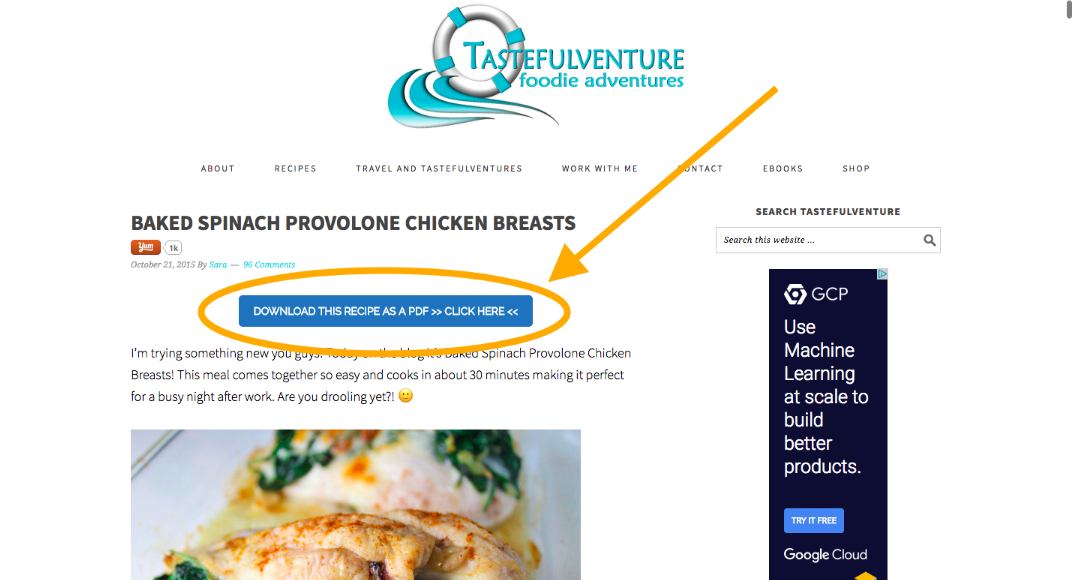
When someone clicks on the button, a popup is generated requesting their email address so the PDF can be sent to them. The content of both the button and the popup can be customized (although there are some design and layout limitations).
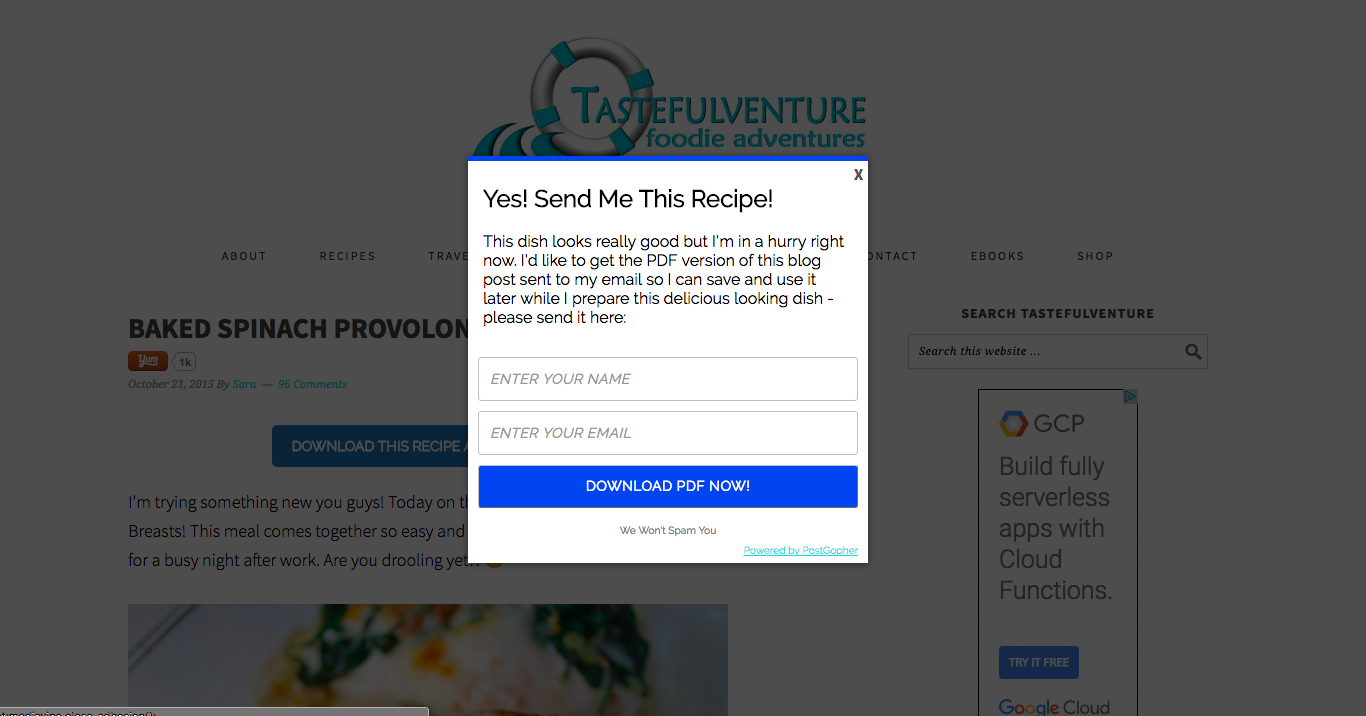
Here's what it looks like inside PostGopher's WordPress dashboard. As you can see, you can change the button text, colors, and define where the button is shown on the site.
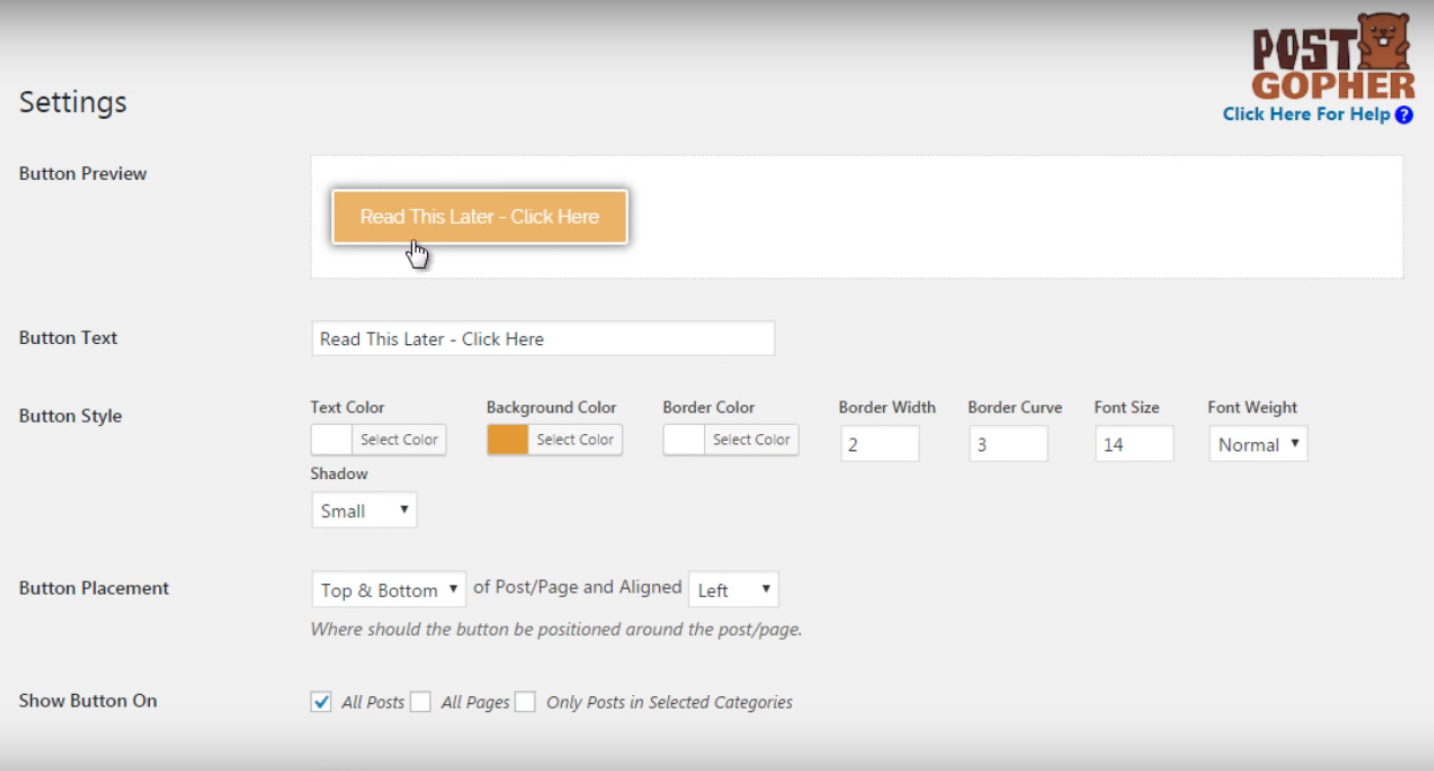
Because PDFs are generated on-demand, pulling content from each specific blog post only at the time it is requested, you have the choice of defining some universal design settings for your PDFs.
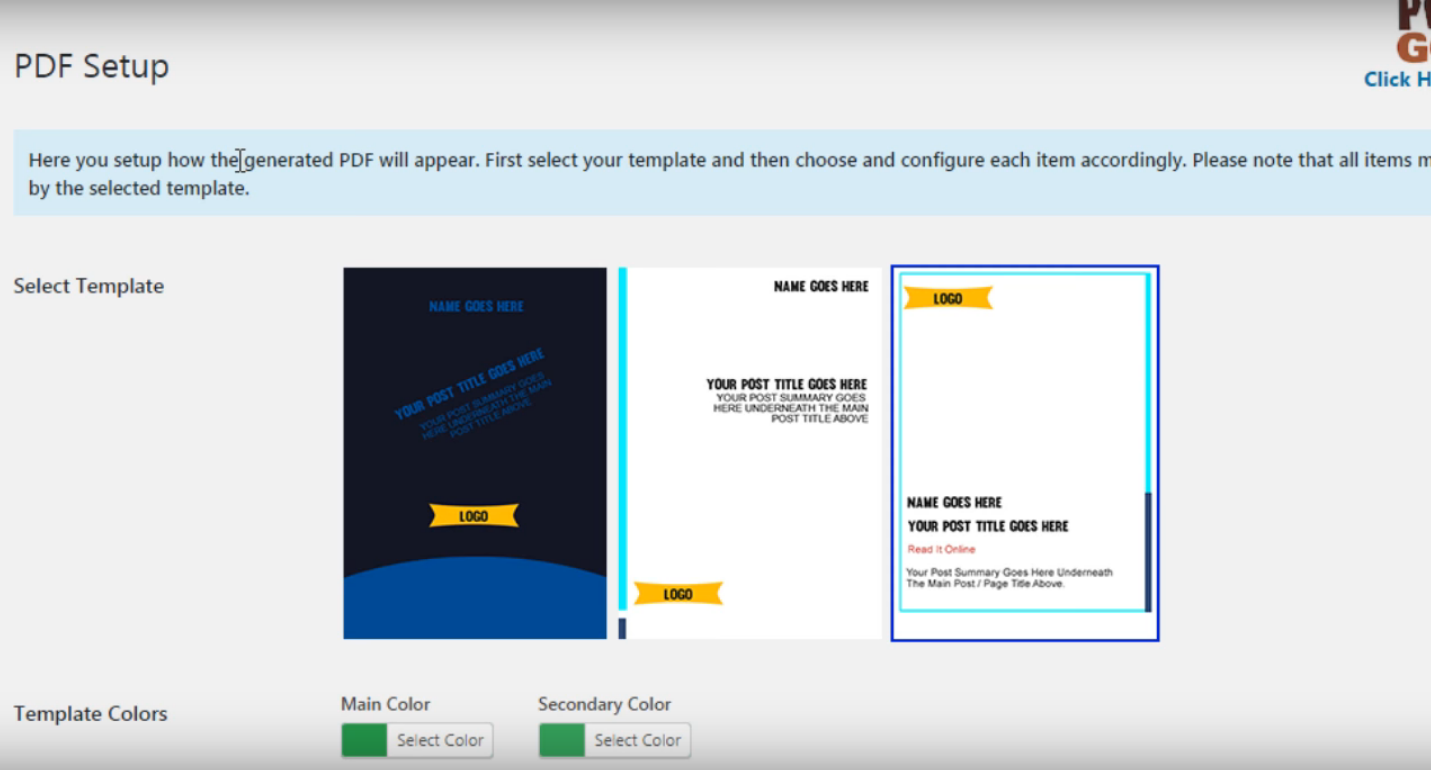
PostGopher has direct integration with email services like AWeber, GetResponse, MailChimp, InfusionSoft, Constant Contact, and more through either API or the ability to connect via HTML form code. And while the customization isn't nearly as great as the other two tools I've covered here, PostGopher does offer one other really nice feature… you can see conversions of popular posts as well as returning visits generated by your lead magnets (and that info can be pretty darn useful if you know how to take advantage of it).

And finally, there's…
Designrr
This tool came on the market around the same time as Beacon, but it took me nearly a year to try it out. Once I finally did, I was very impressed.
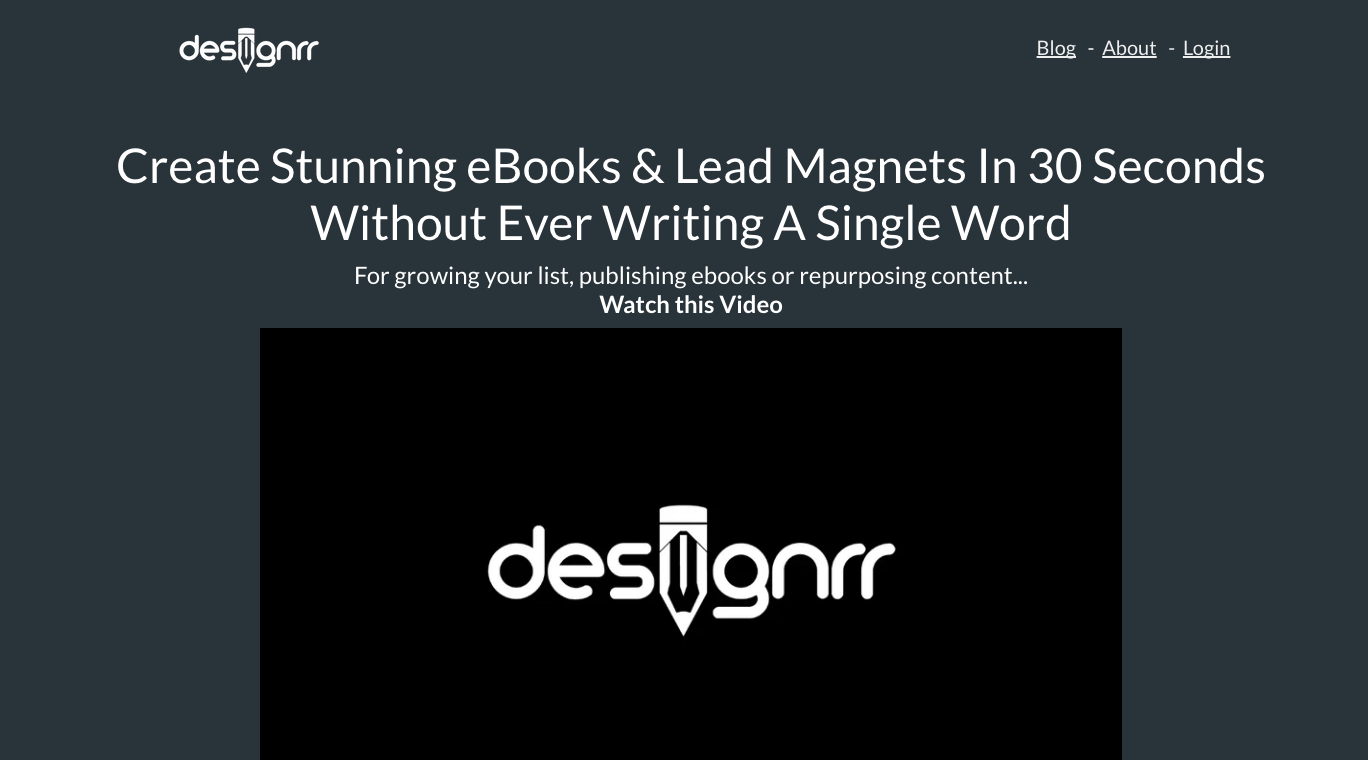
In fact, Designrr offers variations of the same features you'll find in Beacon (above), but there's one big difference: the price. Designrr, which lists a monthly rate on their main website, can be had for a one-time fee through their current user referral program. And since I'm a current user, you can take advantage of their awesome deal.
When I first logged in to Designrr I was immediately welcomed with a tutorial video to help get me started.
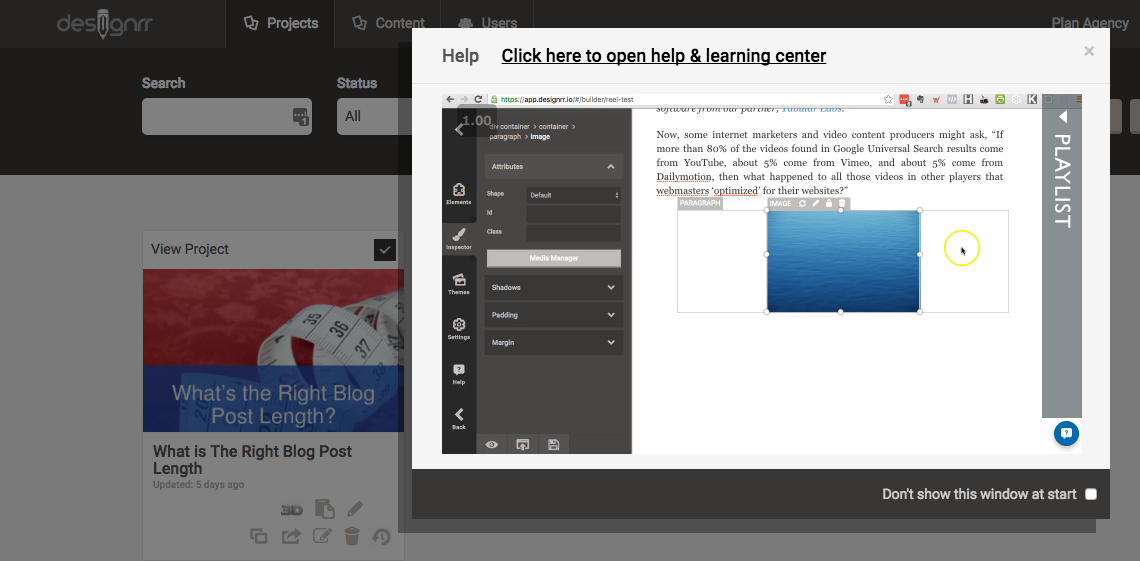
Since I had already been using similar tools (and because I have a bad habit of not reading instructions before starting to use something), I skipped the tutorial and dove right in to ebook creation using my recent post called What's The Right Blog Post Length?
All I needed to do was enter the URL of the post, select a template from several options, and, poof, my ebook was 90% done. I tweaked a few things (like text spacing, image sizing, and I uploaded a custom image for the ebook cover), and I was ready to publish.
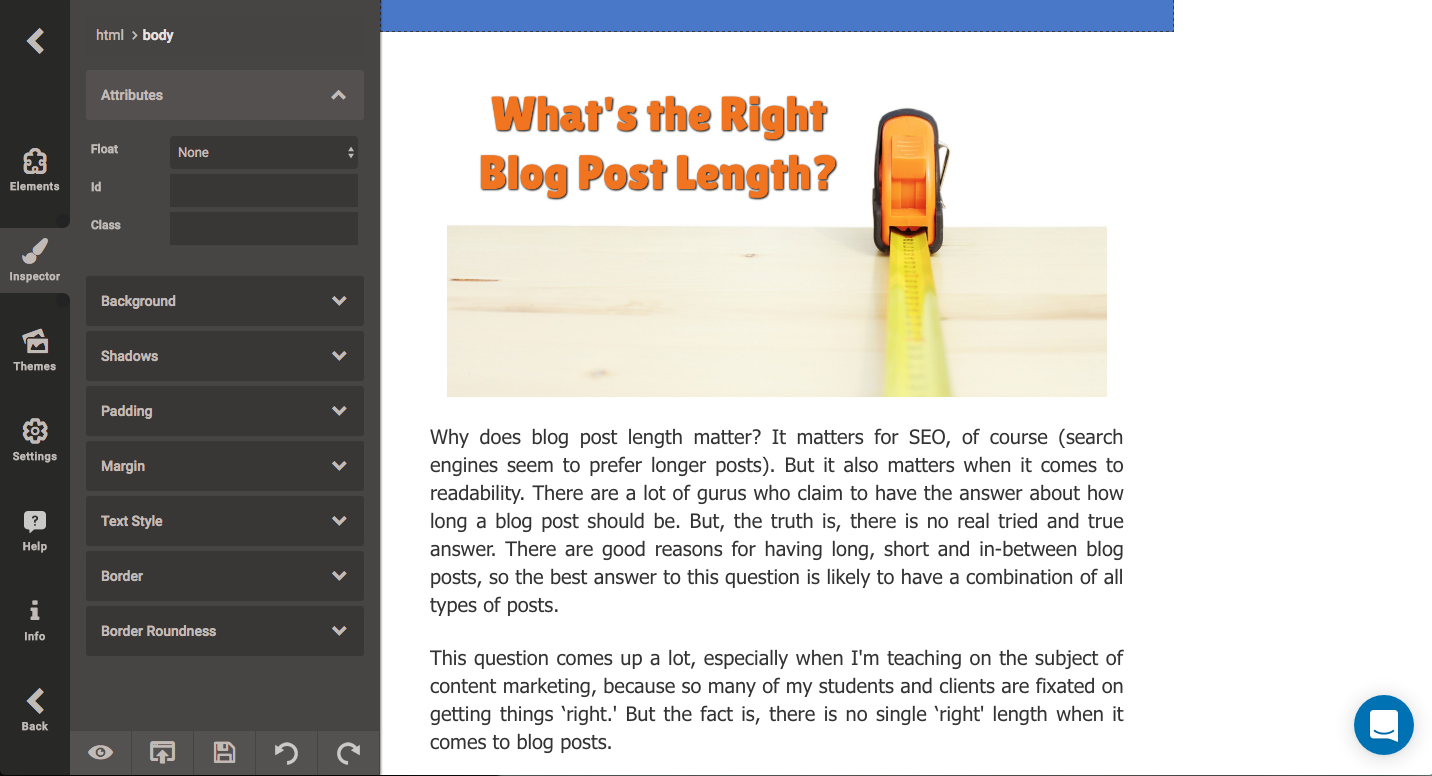
And even though I completed my first Designrr project without consuming an ounce of training, I soon found out there's a lot more I can do with this tool.
What I really appreciate about this platform is that, as a new user, I was being set up for success. For several days after my purchase, I received onboarding emails from Paul Clifford, Designrr's creator.
Paul is a seasoned online marketer, and author of a content marketing book from the “for Dummies” series, so his training is not only about how to use the software, but he also throws in a lot of strategy around how to use blog content and ebook content to build better lists and even some pointers on getting better sales conversions.
To be clear, while you do have access to a single-time payment through this link, there are upgrade options that give you access to additional features like more templates, a broader built-in image library, the ability to import from Microsoft Word, and a 3D cover graphic creator feature. In addition, there's a second upgrade for teams to work inside the same account and a license to use the tool to create ebooks for clients. Neither of these upgrades is required to get a ton of value (and variety) out of the base level software.
No matter which of these tools you choose, content repurposing to create attractive lead magnet ebooks is a smart way to leverage work you've already done. With any of these tools, you can save the time of developing new content as well as the cost of hiring a designer to format ebooks for you. The bottom line with any of these lead magnet creation options is to employ a bit of strategic thinking about what, exactly, will compel people to join your email list… and to actually put the tool (and strategy) to good use.