
Do you have a form on your website that runs over HTTP? Then you might want to switch your site over to HTTPS.
To accomplish that, you'll need what's called an SSL (secure sockets layer) certificate on your website.
Starting October 2017, Google updated their Chrome Browser to show a ‘NOT SECURE' warning when users enter text in a form on an HTTP page, and for all HTTP pages in Private Browsing mode.
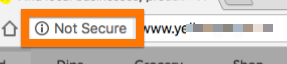
And they're not the only ones…
Firefox displays a lock icon with red strike-through (like this:  ) in the address bar when a login page a site visitor is viewing does not have a secure connection. This is to inform them that if they enter your password, it could be stolen by eavesdroppers and attackers.
) in the address bar when a login page a site visitor is viewing does not have a secure connection. This is to inform them that if they enter your password, it could be stolen by eavesdroppers and attackers.
This change by these and other browsers (like Safari and Opera) are intended to flag non-HTTPS that have potential to create a security risk for visitors.
It used to be just fine to have your web page load over HTTP while providing additional security via HTTPS on pages where visitors might submit data on a form. But that was risky because attackers were still able to intercept the plain text page and change the form before submission.
So from now on, any websites using partial HTTPS will have warnings posted to their visitors about their lack of security.
And this isn't the only change. Google has announced that sites without HTTPS will be significantly demoted in organic search results, making them harder to find.
What can you do to avoid warnings on your website?
If you haven't switched to HTTPS yet, now it's a good time to consider it.

Obtaining an SSL certificate is reasonably straightforward and not that expensive. You can certainly do it yourself if you have the time and ability, and it's possible that your hosting company may even provide free basic certificates.
If you'd like help navigating the process and making sure everything is done correctly and thoroughly, we provide an SSL Installation Service for $129.00.
Here's why you should be serious about SSL…
Google Chrome has the highest browser market share with close to 65% users worldwide followed by Safari and Firefox. These 3 take up more than 82% of browser user share (i.e. most of their users are using these browsers to visit your website). And if your website visitors get this warning message on your website, you're likely to lose out on potential leads and sales.
Long story short – your site will get the short end of the stick if your site is not secured with an SSL certificate.
NOTE: Not all websites are built the same way, which means there are several different options for installing an SSL certificate. If you are uncertain of your site's specs, send us an email at [email protected] with your website's URL, and we'd be happy to investigate before you place your order.