 At some point, you're going to need to need to upgrade your email tools.
At some point, you're going to need to need to upgrade your email tools.
Gmail just won't cut it. After all, there's no way to automatically add new subscribers to your list, and no automated drip campaign options to send out things like “welcome” messages.
So, when it comes time, you're going to need to invest in a true email marketing platform.
Many businesses these days use MailChimp, and while I think they're great (especially because they offer a free “getting started” option), they have some terms-of-service restrictions that make doesn't allow a cornerstone of my business model (affiliate marketing) to use their service.
So in my business, I've used both Aweber and GetResponse (actually I still use this one) as well as the more robust Zaxaa, which includes both shopping cart and affiliate management too.
But when it comes to a budget option, as your list grows, so does the cost of your email service provider.
I wanted to compare some of the more “affordable” options on the email market, so I set out to compare several of the more popular services to see what they charged. I knew that I wouldn't necessarily be comparing apples to apples since different email tools come with different features. So I set my standards around ease-of-use and the ability to incorporate a certain degree of automation.
Here's what I found:
Aweber
Aweber was the first email service I ever used. And while I didn't love them at the start, as I've worked on client projects using this tool over the past couple of years, they've vastly improved their interface and ease of use. But there's a cost to their growth (and to the growth of your list). While it might seem like a good deal at $19/mo, that will only get you to 500 subscribers. After that, things start to add up.
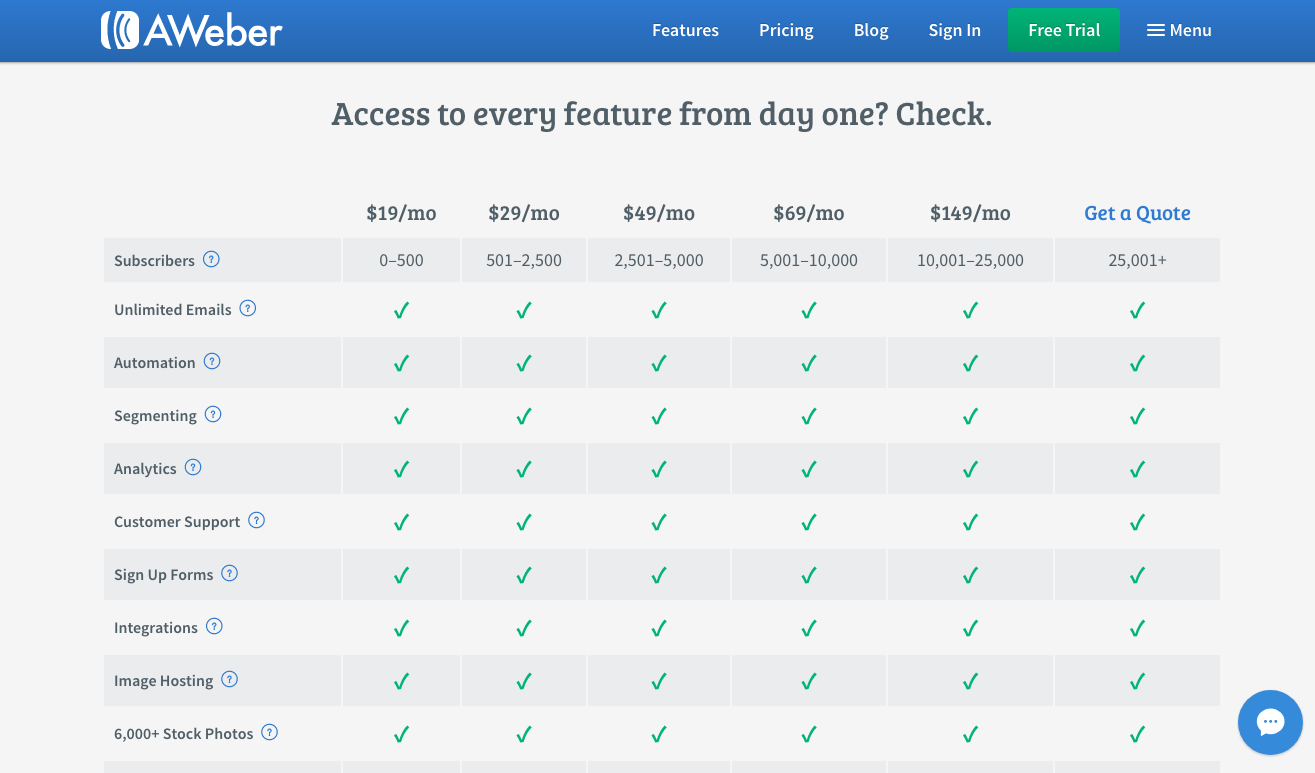
GetResponse
I have a legacy account with GetResponse, so I'll probably never let it go. But there are a ton of options on their platform that I never use, and for a business starting a new Pro account, the monthly investment can easily be around $50.
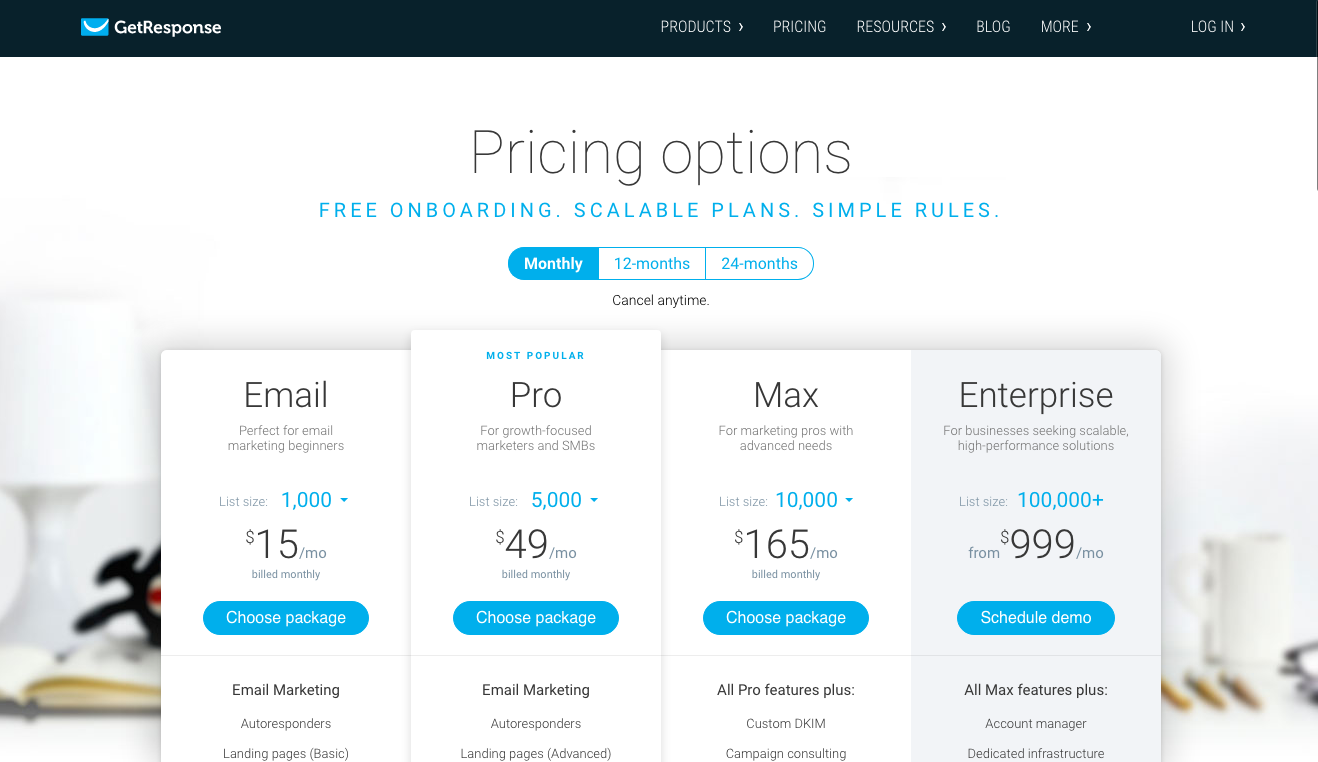
Constant Contact
Constant Contact, which has a small army of “business marketing specialists,” has a corner on the market when it comes to small, local businesses and non-profits. But their features are, to my mind, less sophisticated and their platform is far from intuitive. And their prices, compared to others in their league, are far from competitive. To get the basic automation that Aweber and GetResponse offer, you have to pay a lot more (see the pricing options on the right).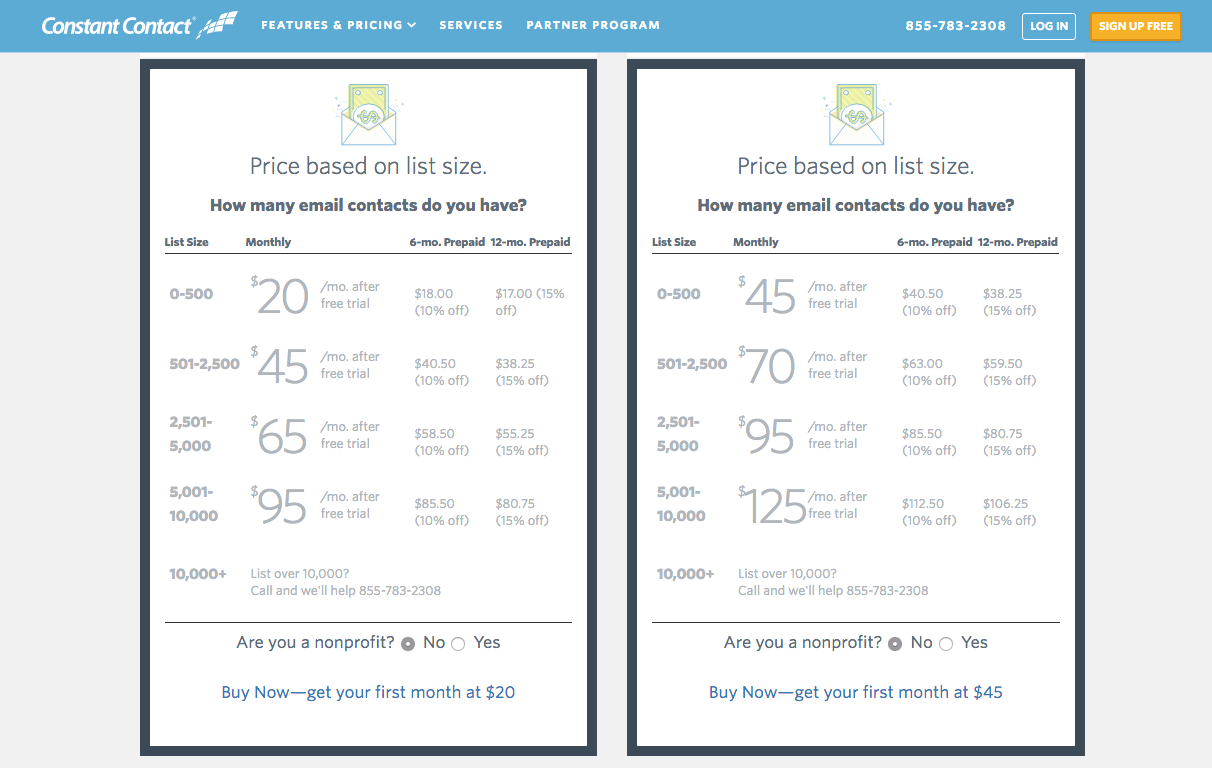
MailChimp
Finally, MailChimp, which has a limited-feature “free” plan for up to 2000 subscribers, comes in with slightly lower pricing that their competition (or so it seems). But as you stack on the a la cart features like reporting and advanced automation, you can find yourself spending a pretty penny.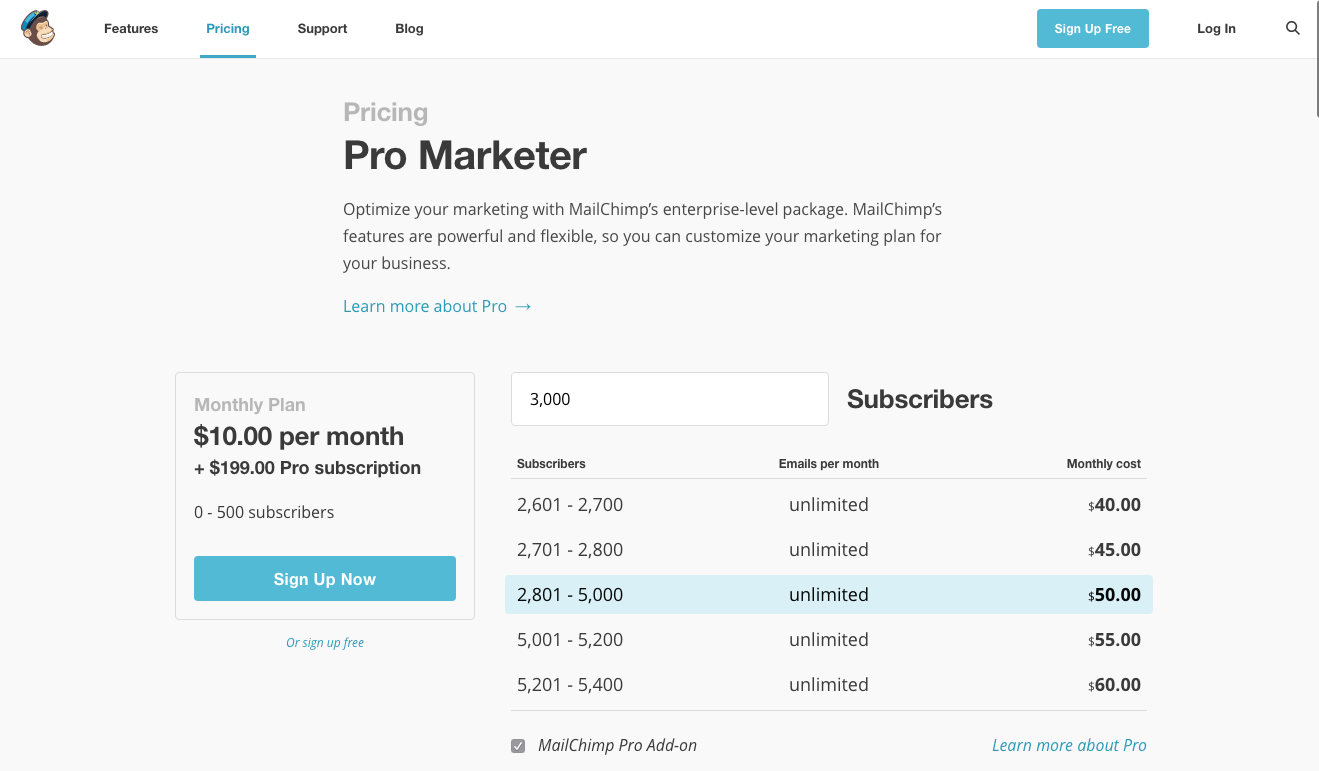
So, as I'm getting more and more inquiries from students and clients asking me to recommend an affordable and “easy-to-use” email system, I've been on the lookout for something worth endorsing. And, I'm happy to say, I've finally found something that's got my support.
Enter MailGet
Developed by the team at InkThemes, MailGet is an email marketing solution which sends your mail by integrating Amazon SES as a SMTP, which allows them to deliver a budget priced service while being backed by some high-end technology. They got started in 2014 and are currently sending over 30 million emails each month.
Amazon SES is the easily the most affordable and most reliable email marketing solution online today. You can send 2,000 messages per day for free using Amazon SES and then only 10 cents per thousand messages beyond that. Crazy, right?
Well, don't get excited yet, because I haven't told you about what you'll have to pay for MailGet's service to design your emails and campaigns and to manage your list(s). And for all that,
So, quick recap…The average price for 10,000 subscribers plan with any other email marketing company is nearly $74 per month.
MailChimp or Aweber charges roughly $74/month for 10,000 Subscribers. ConverKit charges $110/month for 10,000 Subscribers. And Constant Contact is $125/month.
But for MailGet, you'll pay $29/month for 10,000 Subscribers. You can then connect Amazon SES with them and pay $1 for 10,000 emails.
So if you send 15 campaigns to 10,000 Subscribers. It will be $29/month with MailGet and $15 at the Amazon SES end, totaling less than $45/month.
I Decided I Needed To Test Out MailGet For Myself
Reading about it was one thing, but I never feel comfortable making a recommendation unless I've gotten inside of something and tried to break it first. So, I went and got myself a MailGet account.
I was a little concerned about having to connect the Amazon SES platform to MailGet, but my worries were quickly alleviated when I was instantly greeted by an easy-to-follow setup guide.
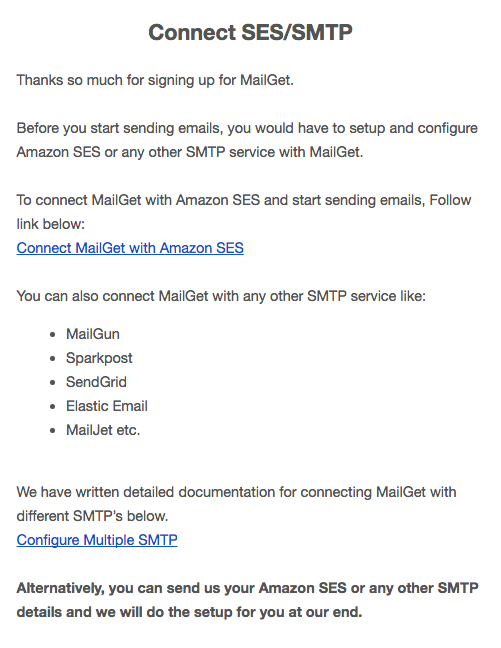
It was that last part of the email that really got me to pay attention… Clearly, the folks at MailGet recognize that even the slightest technical hurdle can stop someone from proceeding with their service… so they even offer to do the setup for new users. I've got to say, that's pretty awesome.
Starting Off On The Right Foot(er)
The next thing that really impresses me about MailGet is the step-by-step account setup process. The very first thing you're required to do when you start using your new account is to set up the legally-required footer information about your business. This is part of the United States' CAN-SPAM laws, providing email recipients with information about who is sending them emails as well as an easy way to unsubscribe.
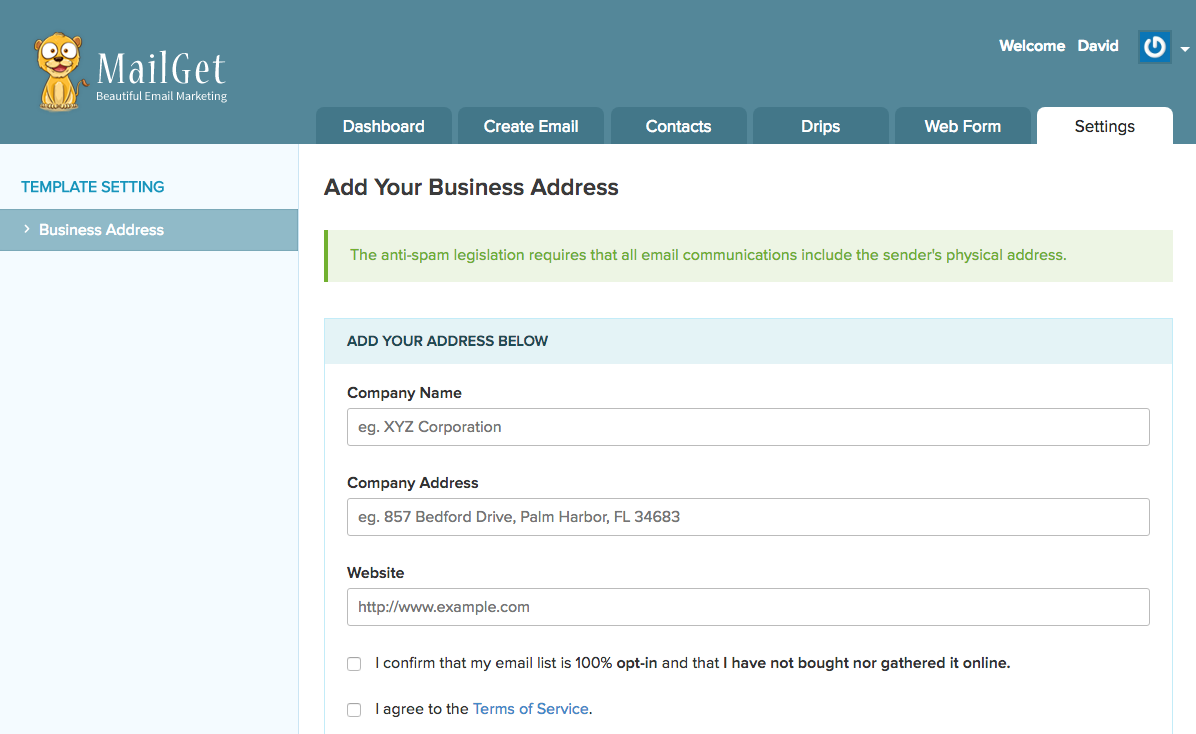
Once you complete the footer ‘contact' details and agree to comply with MailGet's terms of service, you'll be walked through the rest of the simple setup so you can start building your list and sending out emails. Here's a look at the clean, easy-to-follow, interface.
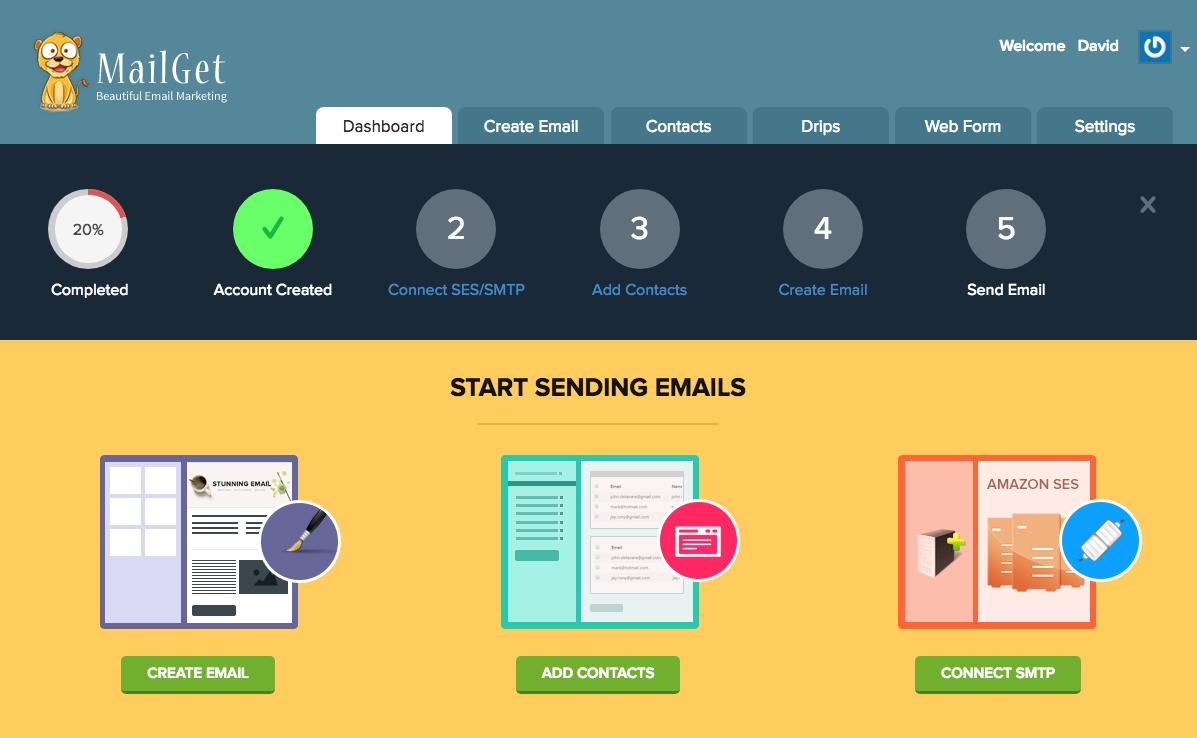
Drag And Drop
MailGet gives you the ability to build both “broadcast” emails, as well as “drip” campaigns which get delivered in a sequence based on a pre-defined schedule, like a series of emails that might go out to welcome a new subscriber and acclimate them to your business and its offerings.
Emails are easily composed inside a drag and drop builder which uses a WYSIWYG (what you see is what you get) interface, so you can see exactly what your subscribers will see inside the emails you send them. In addition to the drag and drop option, emails can be composed using HTML or a plain text editor.
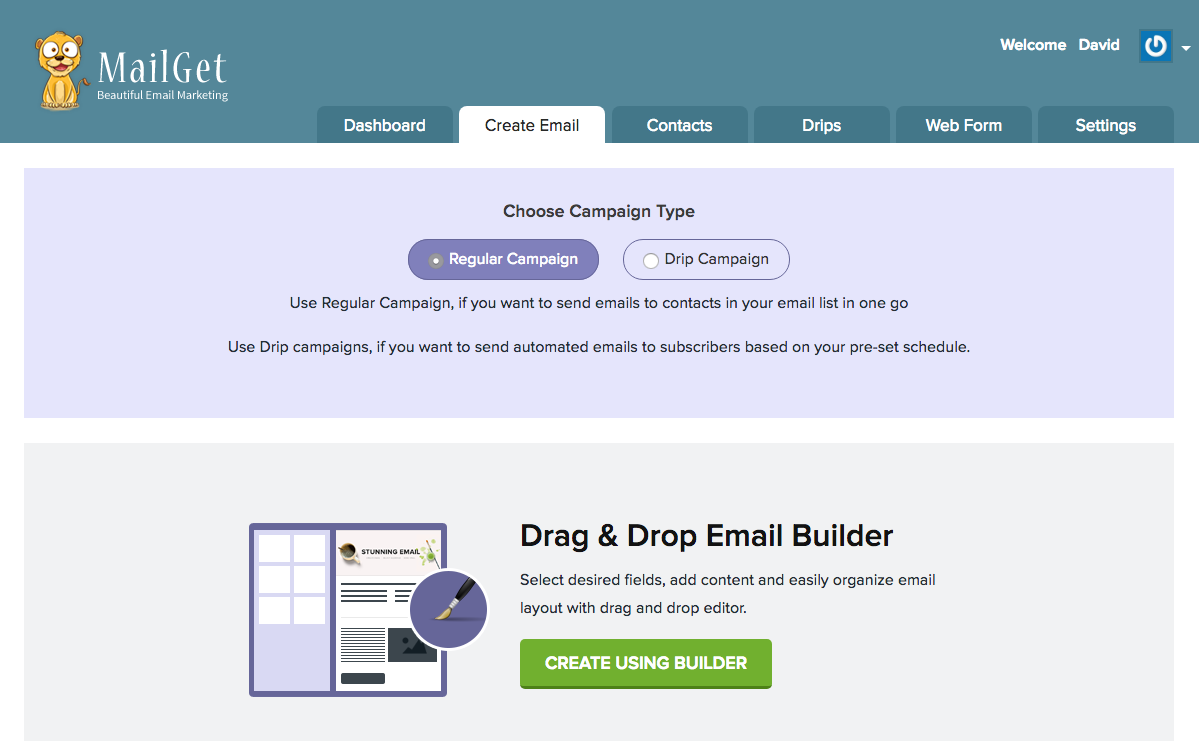
When you open the editor, you'll be looking at several placeholder widgets which you can move around and edit as you see fit.
In addition, you can upload custom images (see the one I created for my email header?) which can be hyperlinked, just like text and buttons.
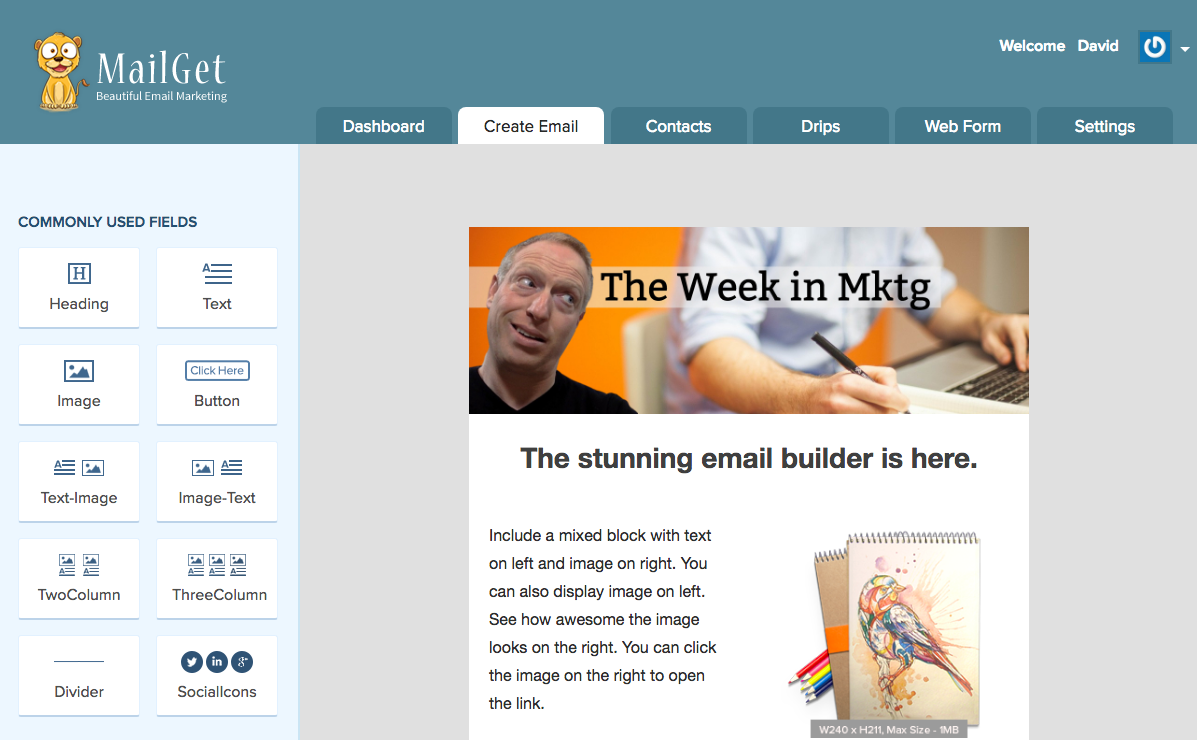
Adding Your Contacts
There are a couple of different ways to add contacts to your MailGet account. Your first option is to upload existing contacts to your account (in compliance with MailGet's permission-base standards, of course). You can do this by either pasting your contacts into their form or uploading a CSV file.
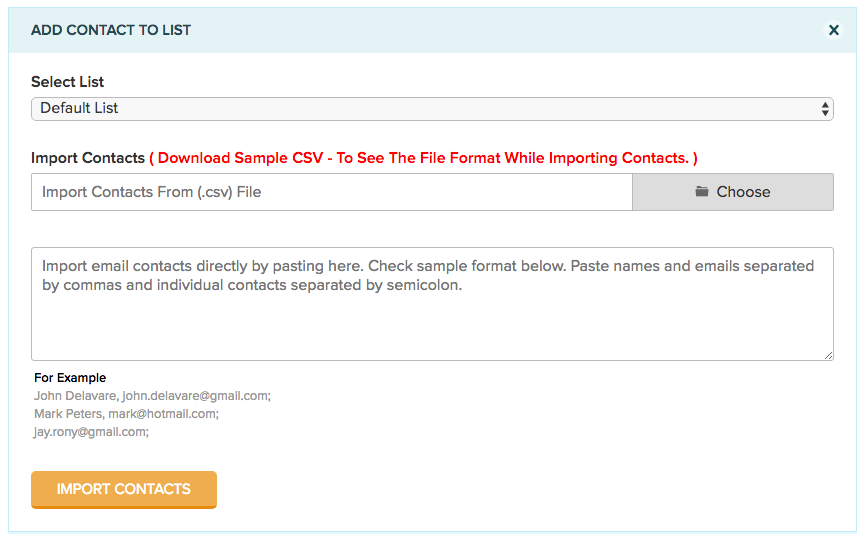
Of course, if you don't already have a list, or you'd like to continue building the one you have, MailGet gives you the ability to generate a custom form to add new subscribers to your list. You can either embed this form on your website or integrate it into third party tools like GROW where you can create custom landing pages and lead generation popups.
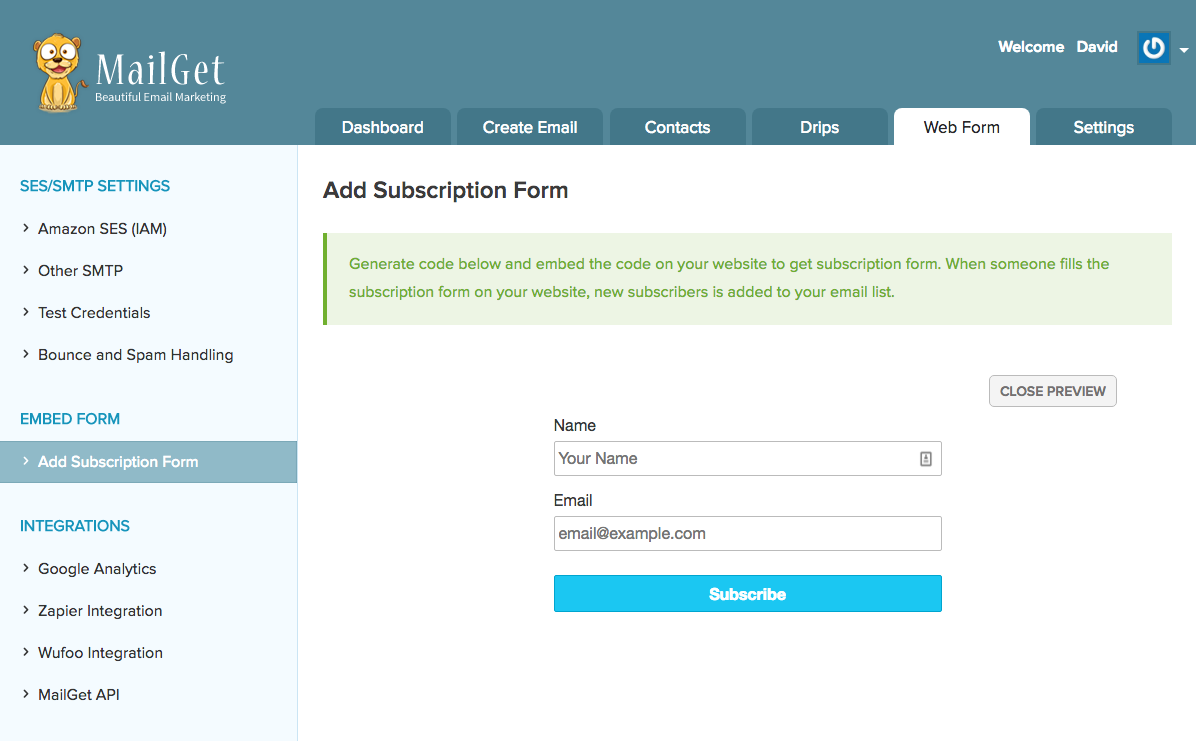
Connecting MailGet To Amazon SES
Getting your account connected to Amazon SES is probably the most involved part of the entire setup process. The initial SES configuration, outlined here on MailGet's website, is pretty straightforward but may take up to 48 hours to get activated by Amazon. And remember, if you're at all concerned about your ability to complete the setup yourself, the MailGet team will help you get it done.
Once SES configuration is complete, you'll need to connect them to your MailGet account using the access key and secret id that Amazon provides you.
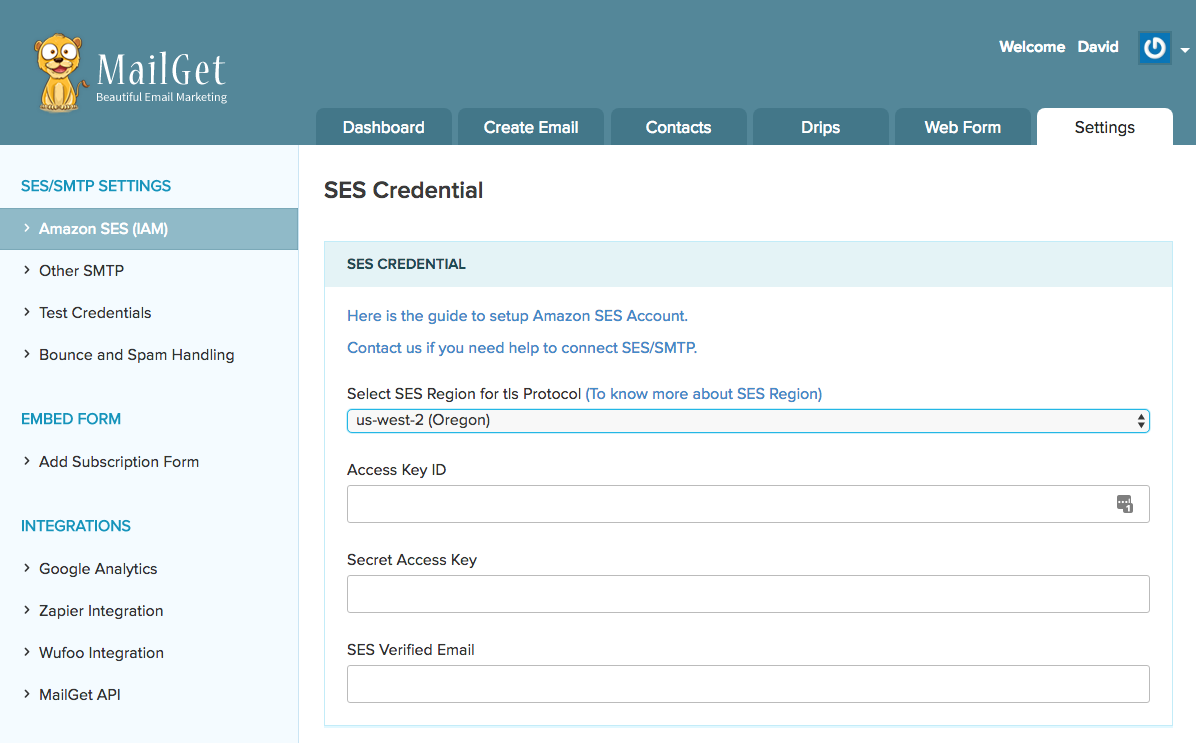
After that, you'll be able to send all the emails you want, and at a considerably lower cost than just about any other major email service provider.
MailGet may not have all the bells and whistles of some other email marketing platforms, but not every business needs them. What MailGet does offer is a simple to use interface delivering high delivery rates and the reliability of Amazon's SES platform.
If you're looking for great looking emails and the ease of use to get them composed and distributed to your list, have a look at MailGet. It certainly wins my seal of approval.
