
In 2016, Facebook launched a new service that enables businesses of all sizes to build customized bots in Messenger.
A bot, (short form for robot), is in practical terms, a software application that runs automated, repetitive tasks on the Internet.
Normally, bots perform straight-forward simple jobs that are structurally repetitive, and carry out these functions at a rate that is much higher and efficient than would be possible for a human to achieve.
They are especially useful and valuable to a business in the area of customer service.
Why are businesses scrambling to put bots to work on their Facebook pages?
For the simple reason Facebook Messenger already has about 1.3 billion monthly active users worldwide. These are users who have adopted Messenger as a primary communication channel.
Users of Messenger represent a vast and enormous pool of prospective new customers and clients any business who has a Facebook fan page can reach out to.
What Is a Bot?
“Bot” is a generalized term used to describe any software that automates a task. Chatbots, which anyone can now build into Facebook Messenger, automate conversations.
Here are 4 examples of branded Facebook Messenger bots
1-800-Flowers
The example Mark Zuckerberg lauded in his keynote was the ability to send flowers from 1-800-Flowers without actually having to call the 1-800 number. A user, Danny Sullivan, subsequently tried it by sending flowers to Zuckerberg himself and documented the five-minute process here.
The bot took Sullivan through a few floral options and then confirmed shipping details.
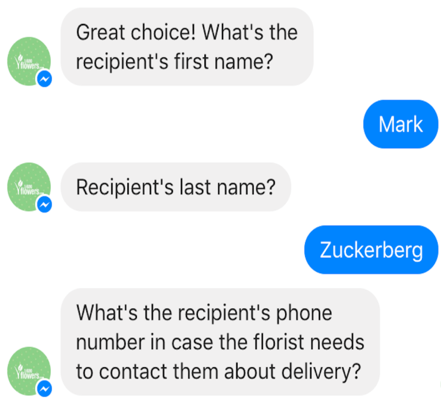
Hewlett Packard
HP created a bot for Messenger that enables users to print photos, documents, and files from Facebook or Messenger to any connected HP printer.
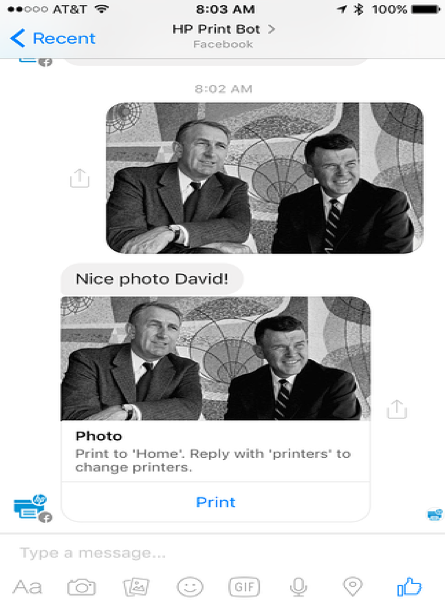
Healthtap
Healthtap is an interactive healthcare provider that connects users to advice from medical professionals. On the heels of the platform announcement, Healthtap created a bot that enables users to type a medical question into Facebook Messenger and receive a free response from a doctor or browse articles of similar questions.
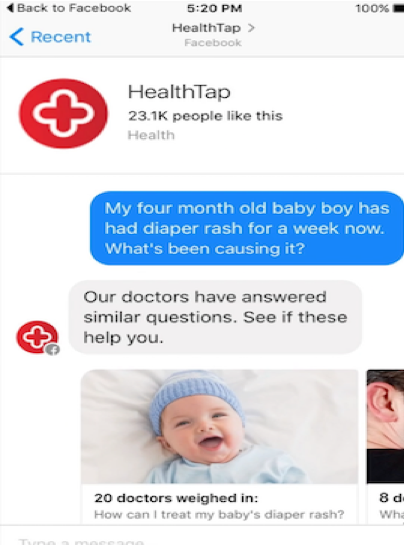
Amtrak
If you have questions about traveling via train before booking your seat, Amtrak's bot can assist you.
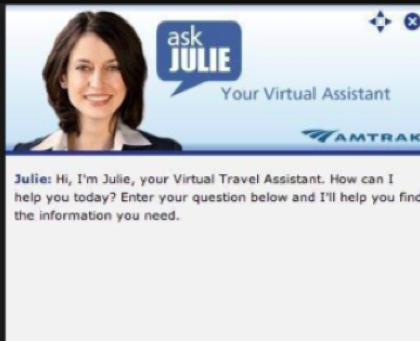
Do you have a clear picture and strategy in place for your bot?
A big reason why many companies don’t generate a healthy ROI or benefit the way they should or can from their bots, is because they view them as just another version of their website.
They fail to understand that a mobile device changes the types of interactions customers want to have with their company.
Some tasks are just not well-suited for mobile. As a result, many apps sit unused.
**When you're thinking and planning on how to maximize your Facebook Messenger interactions, it’s best your considerations are from the standpoint of your customer or user, not from your company's standpoint.
Here are 5 examples of how you can maximize your Facebook Messenger bot:
1. Lead Nurturing
Perhaps you're having trouble moving leads from one part of your buyer's journey to another, and need a way to nurture their interest after they first discover your website or content and return to learn more.
2. Sharing Your Knowledge Base
Traditionally speaking, a knowledge base is a section of your website that organizes all the resources and information a customer would need to properly learn and solve problems related to your product. And sometimes, these knowledge bases can be cumbersome or hard to search through.
A Facebook Messenger Bot is one way to better educate customers who have questions about your product.
3. Diversifying Service Lines
If your customer service team has more incoming requests than they can handle, it might be because they're only taking them through the phone.
Live chat bots can open more request lines, lower call volume, and allow service and support representatives to balance more questions at a time.
4. Sharing Questions Across the Customer Service Team
If your customer service employees need a better way to share questions with one another as they field them, the right Facebook Messenger bot can loop in more employees more quickly to solve problems.
5. Retaining Ecommerce Shoppers During Checkout
If you experience “abandoned shopping carts” on your ecommerce website, and need a way to retain shoppers who might have trouble during the checkout process, your Facebook bot can be the ideal interactive solution between the customer and you.
Is your audience on Facebook?
This question is often too quickly dismissed by companies that see Facebook as a purely social platform, rather than one for businesses.
Even if your audience doesn't currently use Facebook for its business needs, you need to start by determining whether or not the potential for Facebook marketing is there.
If you have an audience who uses Facebook heavily in their personal lives, they're likely to adopt Messenger as a communications tool. And how they use Messenger may expand beyond how they use Facebook.
Today, usage of messaging apps has actually outpaced that of social networks. And as new use cases arise, behavior evolves with them.
Can you support inbound inquiries from Messenger?
Don't open a communication channel with your prospective and existing customers if you can't support it. Even with the automation of a bot, you'll still need to carve out time to do three important things:
1. Promote your chatbot
2. Monitor any questions your bot can't answer
3. Scrutinize the overall customer experience you're creating with it
If you have contemplated the above three questions and believe you've got a good foundation for a Facebook Messenger bot, then by all means, dive in.
How to Set Up a Facebook Messenger Chatbot in 7 Simple Steps
Now that you understand what a FB chatbot is, and how you can maximize its use for the benefit of your customer, and of course your business, here is how you can setup your own Facebook Messenger chatbot.
At a very basic level, chatbots offer a way for your organization to automate many low-level customer service functions.
For instance, instead of waiting on hold to speak to a CS agent, your customers can chat with a bot and have basic pre-purchase questions answered.
Chatbots are supported by a range of different platforms, but Facebook Messenger is probably the most important when it comes to dealing with shoppers.
After all, Facebook Messenger use now far exceeds that of the social network itself among consumers.
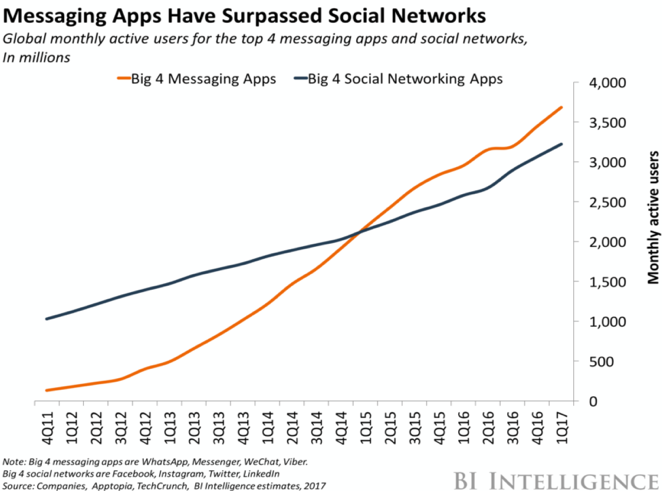
Your customers simply click the “Message” button on your Facebook page (or website) and a Messenger session is launched automatically, allowing them to type a question and begin chatting with your bot.
With the right chatbot in place, virtually any customer interaction can be initiated and automated using Messenger.
What are the benefits of having a Facebook Messenger chatbot?
With a well-staffed customer service department, bots may seem like a pointless extravagance… but they offer all businesses significant benefits, including:
• Reducing the workload for your frontline staff, and allowing them to focus on more complicated customer issues
• Being available and most importantly, operational 24/7/365; even when your staffed service desk is not
• Letting your customers access basic information quickly and easily, increasing the convenience of your offering and level of CS.
What effect will these benefits have on your bottom line?
Juniper Research estimates chatbots will cut global business costs by $8 billion a year by 2022.
How to make your own Facebook Messenger bot
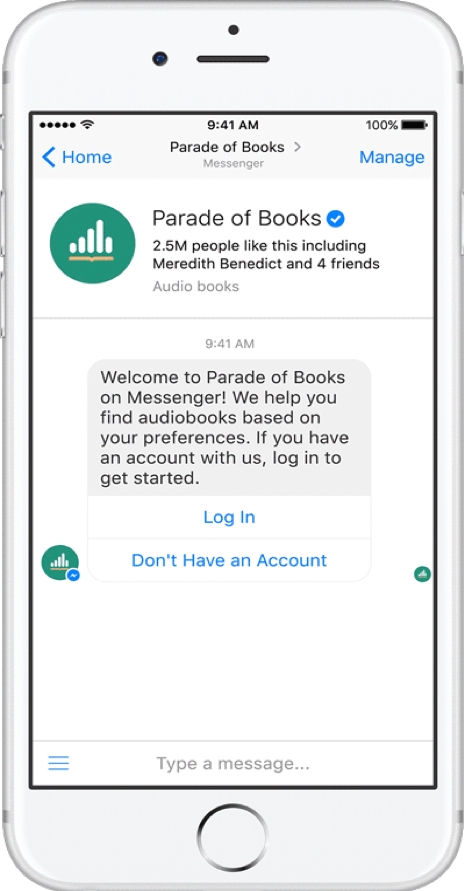
Parade of Books showcases some of the awesome features you can add to your Facebook Messenger bot. Source: Facebook via Mashable.
A nice surprise about Facebook chatbots is… They can be built by anyone.
With tools like MobileMonkey you can build and deploy a bot in just 7 minutes—and you don’t have to be an experienced developer, either.
In fact, there is no coding required at all.
If you already have a Facebook page in place, the basic bot building process looks like this:
1. Sign up for a MobileMonkey account
Visit MobileMonkey and click the Get Started for Free button on the homepage. You will be prompted to log in to your Facebook account and grant MobileMonkey permission to access your public profile and email address.
2. Link your Facebook page
Once your Facebook login is confirmed, you will be redirected to your MobileMonkey account dashboard.
Click “Connect” to add your Facebook page. MobileMonkey will show a welcome message to confirm the page has been linked successfully.
3. Create a Messenger greeting
The next step is to create a welcome message that will be shown to your customers when they launch a Messenger chatbot session.
This message is extremely important because it tells users what to do and what to expect.
• Go back to your Facebook page and click Settings -> Messaging
• Set the Show a Messenger Greeting switch to Yes
• Click Change
• Enter your welcome message into the box, and click Save
Now when a customer clicks the Message button (see stage 6) on your Facebook page, this message will be displayed first.
4. Create a welcome message
When a chatbot session is launched, your user is shown a ‘welcome message’.
This is where you can greet the customer by name and provide further hints about how to get the most from their chatbot session.
- In your MobileMonkey dashboard, click Bot Builder > Dialogues > Welcome Dialogue
- Add your desired copy to the box—for example, “Hi {{first name}}, how can I help you?”
And that’s it—the changes are saved automatically. You can test the welcome message yourself by visiting your Facebook page and clicking the Message button.
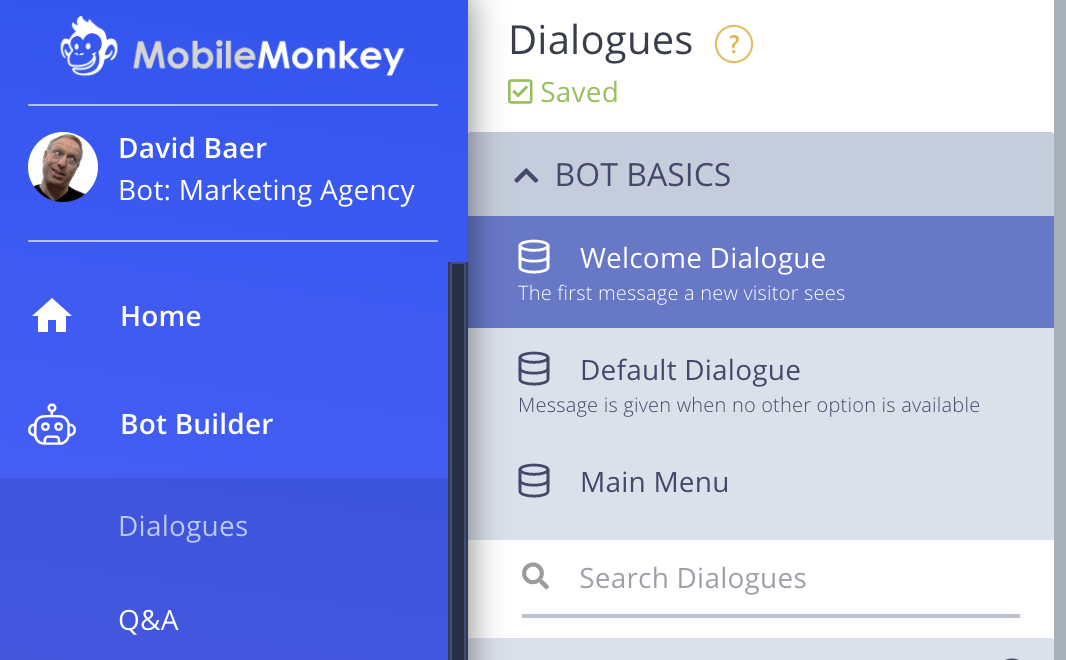
5. Create a default reply
Sometimes a user will ask a question that the Facebook Messenger chatbot cannot answer. When this happens, you will need a default reply to tell them what to do next (email support, reword their question, call your helpdesk, etc.).
• In your MobileMonkey dashboard, click the Bot Builder > Dialogues > Default Dialogue.
• Change the placeholder text to something more friendly (“Sorry, I’m still learning the ropes. Please try again!”)
Again, your changes are saved automatically.
6. Unleash the (AI) artificial intelligence
The real power and magic from chatbots come from their use of Artificial Intelligence (AI) that gives them the ability to fully understand what your customers are asking.
MobileMonkey uses keywords to train the AI system, so you will need to give your chatbot some to work with.
• From the MobileMonkey dashboard, select Bot Builder > Q&A
• Enter a keyword that you expect your customers to use like ‘Shipping’ in the If User Says Something Similar To box
• In the accompanying Bot Replies with Text box, enter a useful reply like “All orders over $10 qualify for free shipping. You can find out more about our shipping policies here,” along with a link to your shipping info page.
• Keep repeating this process for as many keywords as you like. Because these changes are made in real time, you can test chatbot responses as you go.
*It’s a good idea to speak with your customer service department to find out the most common questions they are asked, and use those to set up your AI.
7. Add a Message button to your Facebook page
Unfortunately, the Message button mentioned above does not magically appear on your Facebook page—you have to add it yourself. Here’s how:
• Go back to Facebook and click Add a Button
• In the popup window, select Contact You and Send Message
• When asked where the button should send people, select Messenger
• The Send Message button is now displayed on your page—try clicking it to launch your Facebook Messenger chatbot.
Once again, the seven steps are:
1. Sign up for MobileMonkey account.
2. Link your Facebook …
3. Create a Messenger …
4. Create a welcome message. …
5. Create a default reply. …
6. Unleash the …
7. Add a Message button to your Facebook page
If you have followed this set-up guide, you now know how to make a Facebook Messenger bot, and you are well on your way to improving the experience your customers have when they reach out to contact your company and brand. Congrats!