First things first.
Since I'm sure you've read the Facebook Terms of Service (ha!) then you are keenly aware that it's against the rules to use your personal profile to “primarily” promote your business. And yet, this happens all the time.
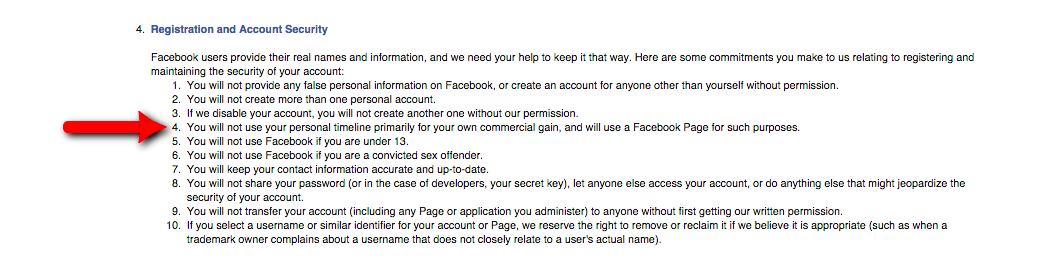
And Facebook is shutting down accounts when this rule is broken.
But, going on the premise that “people do business with people,” there's a certain logic to using your personal profile to SUPPORT your business activities on Facebook.
Let's take a look at five ways that you can leverage your Facebook personal profile without breaking the rules.
1. Link Your Profile to Your Business
While you can't use your Facebook personal profile exclusively for business, there's no reason why you can't “tell your friends” about things going on in your professional life. And while you may be among the few people out there who have found a way to completely compartmentalize your personal and professional lives, chances are you've got a mix of both personal and professional “friends” on Facebook.
So consider letting people in on your professional persona on Facebook, by sharing your work details for the world to see.
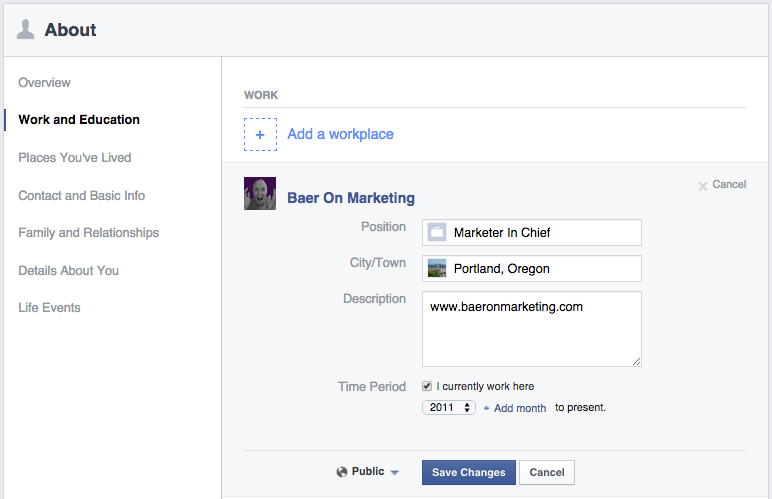
When you do so, you'll have comments associated with your business (just like my friends Rene & George here).
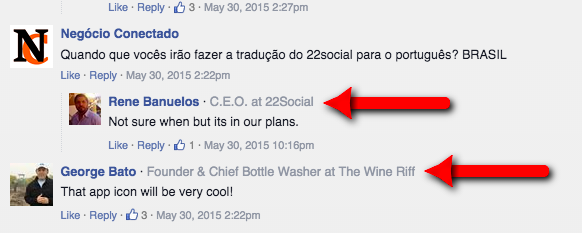
#2: Take Time To Recognize Your Peers
This is a very common approach to Twitter marketing, but not one I see employed as much on Facebook. Use your Facebook personal profile to publicly recognize and congratulate a colleague on a job promotion, a new job, of some other achievement like having a book published. You can even thank someone or give them credit for help they provided you. And when you post your status update, make sure to tag the person.

#3: Use Graph Search to Reach Influencers
Facebook's Graph Search is still an incredibly underutilized resource. But if you think about it creatively, you can use it in a similar way that you might use LinkedIn. Because it gives you the ability to expand your network and connect with people who are influencers in your professional world.
How does it works?
In Facebook's search bar (a.k.a. the Graph Search) type: “Friends of my friends who work for (company)”.
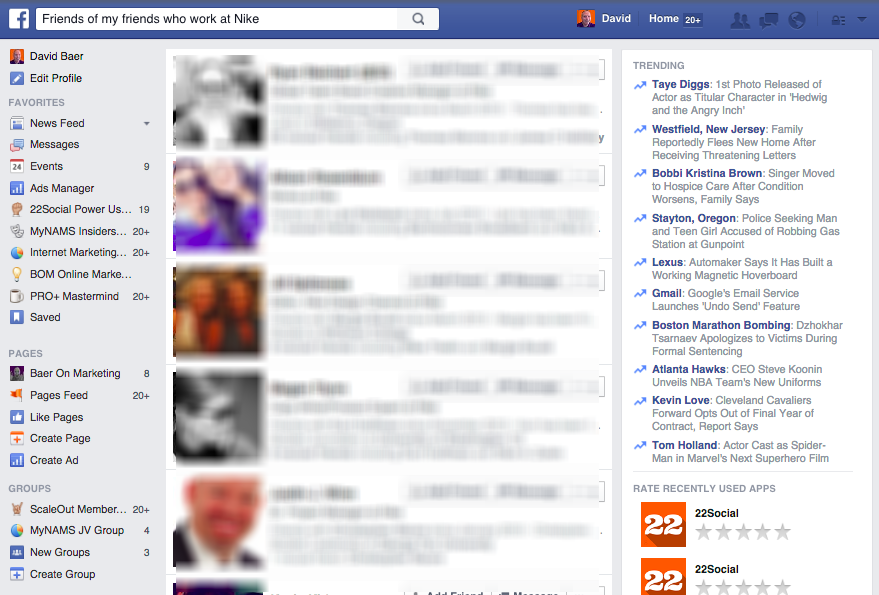
We do this all the time in real life, so why not on Facebook? Ask your friends and colleagues to introduce you to second- and third-level connections. Graph Search will give you the intel you need to start that process, and get an intro going via private message on Facebook (or even by email).
#4: Share And Tag Some Of Your Business Posts
As a Fan Page administrator, posting as your page, you don't have the same tagging abilities that you do on your personal profile. So you might consider sharing some of your business posts from your Fan Page, and tagging both your business name (which will happen automatically when Facebook gives an attribution to the original post location) and maybe even your friends who might have some interest in what you've shared.
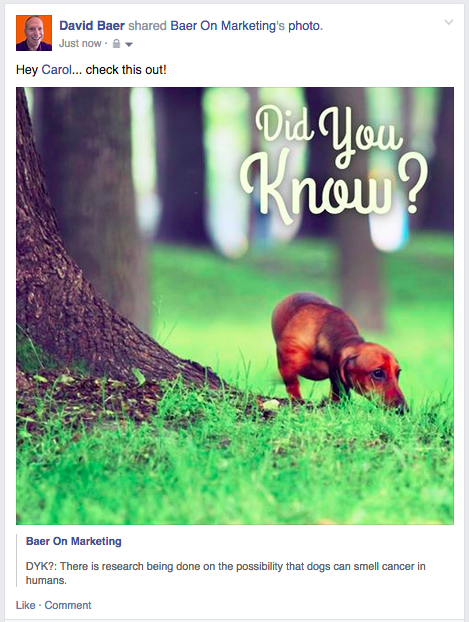
#5: Build Professional Relationships (& Add Friends) Using Groups
Professional groups are big on Facebook, and they provide great opportunities to build your reputation in your industry (or even among prospects). Once you're ready to take a public discussion with someone private, the best way is tag that person in a discussion comment and use this phrase :
I've just sent you a friend request. Let's continue this discussion via private message.”
Remember that relationships are built with small interactions over the course of time. So managing your Facebook relationships can really pay off if you have the right “friends” in place. And that's an important point, because (and this number may sound like a lot of people…) Facebook limits you to only 5000 friends.
So make sure you are using them wisely. And if you want an efficient and powerful tool to help you keep track of and manage your friends (especially the ones you want to business with), be sure to check out FRIEND DIRECTOR. It's one of the ways I've been able to follow my own advice that I've outlined above with such great success.
[fbcomments]